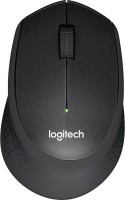Genius Smart KB 100 (31300005410)
 |
Genius Smart KB 100 | |||||||||||||||||||||||||||||||||||||||||||||||||
|
| ||||||||||||||||||||||||||||||||||||||||||||||||
Smart mode — when activated, the F1 — F12 buttons are reassigned to perform various functions (launching applications, controlling the player, and much more). Buttons are configured through a proprietary programme.
The information in the model description is for reference purposes.
Always clarify the specifications and configuration of the product with the online store manager before purchasing.
Catalog Genius 2025 - new arrivals, bestsellers, and the most relevant models Genius.
Always clarify the specifications and configuration of the product with the online store manager before purchasing.
Catalog Genius 2025 - new arrivals, bestsellers, and the most relevant models Genius.
Buy Genius Smart KB 100
When you make a purchase through links on our site, we may receive a affiliate commission.
Genius Smart KB-100 31300005403 PC / Mac Keyboard KB100 | £9.00 | ||||
Genius Genius Computer Technology Smart KB-100 keyboard Universal USB Black 31300005412 | £11.99 | ||||
Genius Computer Technology Smart KB-100 keyboard Universal USB Black 31300005412 | £17.31 | ||||
Genius KB-100 USB Desktop Smart Keyboard | £14.77 | ||||
We recommendCompare using chart →