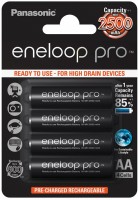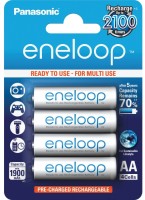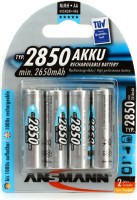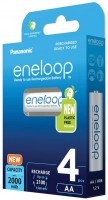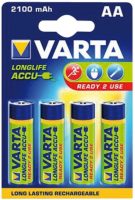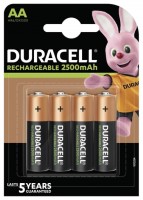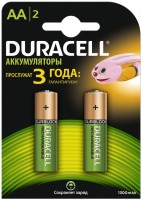Rapoo K2600
 | Outdated Product £36.54 Slim, compact and lightweight keyboard with a large and responsive touchpad and wireless connectivity. The manufacturer recommends using the device to control Smart-TV, but in addition, the keyboard successfully connects to other computer devices: laptops, desktop PCs, etc. The keys received a scissor design, like most modern laptops. Key travel is low and quiet. The layout includes 80 main keys and 7 additional ones. On the reverse side of the Rapoo K2600 there is also a power switch. The device works from 2 replaceable AA batteries, but if necessary, the user can switch it to work from 1 battery. The touchpad recognizes 4 simultaneous touches. Additionally, the user can use 20 special gestures that respond to the touch panel. At the base of the touchpad there are 2 touch buttons that cor...respond to the right and left keys of a computer mouse. If necessary, the touchpad can be easily and simply turned off. The case is made of non-staining plastic. |
Rapoo K2600 | |||||||||||||||||||||||||||||||||||||||||||||||||||||||
|
| ||||||||||||||||||||||||||||||||||||||||||||||||||||||
Slim, compact and lightweight keyboard with a large and responsive touchpad and wireless connectivity. The manufacturer recommends using the device to control Smart-TV, but in addition, the keyboard successfully connects to other computer devices: laptops, desktop PCs, etc. The keys received a scissor design, like most modern laptops. Key travel is low and quiet. The layout includes 80 main keys and 7 additional ones.
On the reverse side of the Rapoo K2600 there is also a power switch. The device works from 2 replaceable AA batteries, but if necessary, the user can switch it to work from 1 battery. The touchpad recognizes 4 simultaneous touches. Additionally, the user can use 20 special gestures that respond to the touch panel. At the base of the touchpad there are 2 touch buttons that correspond to the right and left keys of a computer mouse. If necessary, the touchpad can be easily and simply turned off. The case is made of non-staining plastic.
Always clarify the specifications and configuration of the product with the online store manager before purchasing.
Catalog Rapoo 2025 - new arrivals, bestsellers, and the most relevant models Rapoo.
Smart TV's best friend
The Rapoo K2600 is a relatively inexpensive compact wireless keyboard with a huge touchpad instead of a number pad. It is quite suitable for everyday work with texts, tables or multimedia content, but the main calculation is for use with Smart TV or a PC connected to the TV. The wires do not get under your feet, the light and compact body can be dragged around the room, and the touch panel fully replaces the mouse.
Rugged construction with water protection
The design of the device is quite simple, but this does not make the keyboard look worse. Metallic minimalism, inherent in other Rapoo models, in this case gave way to matte plastic, which does not collect fingerprints at all. The design as a whole looks nice, is relatively well assembled and, most importantly, is served at an affordable price.
The very compactness
In terms of dimensions, the Rapoo K2600 is almost on the same level as conventional keyboards without a numeric keypad. For the sake of such compactness, the keys had to be slightly reduced and placed close to each other. This does not allow us to consider it as a full-fledged typing keyboard: after the usual layout, such accuracy requires getting used to. There will be a lot of random clicks at first. And the scissor design of the keys will not be to everyone's liking. But if you need to score something in a YouTube search or reply to a message on Facebook, then everything is fine.
Less mice on the couch
As for the touchpad, there are no complaints about it. The surface is large enough to support Multi touch gestures, including full gesture support for Windows 10. Your finger glides across the surface quite easily. To the question of which is better, a mouse on the couch or a touchpad, from now on there is a definite answer.