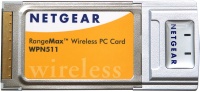TP-LINK EAP610GP-DESKTOP
 |
Buy TP-LINK EAP610GP-DESKTOP
When you make a purchase through links on our site, we may receive a affiliate commission.
Tp-link EAP610GP-DESKTOP | £129.49 | ||||
TP-Link Omada EAP610GP-DESKTOP wireless access point 1201 Mbit/s White Power over Ethernet (PoE) | £137.00 | ||||
TP-Link UTP Rigid Network Cable Category 6 White S5629117 | £218.24 | ||||
TP-Link TP-Link Omada EAP610GP-DESKTOP wireless access point 1201 Mbit/s White Power over Ethernet (PoE) | £130.99 | ||||
Features:- Ultra-fast Wi-Fi 6 AX1800 speed. Speed up to 1201 Mbps on the 5GHz band and 574 Mbps on the 2.4GHz band.- Advanced and safe technology. Supports Roaming (802.11 k/v/r), Mesh, Muti-SSID, TX Beamforming, MU-MIMO, DL/UL OFDMA, Airtime Fairness, Guest Network and Security WPA2-PSK, WPA3-SAE/AES- High performance connectivity. 1 SC/APC GPON Port Uplink and 4 Gigabit LAN Ethernet ports.- VoIP Compatibility. 1 FXS port (RJ11), supports SIP accounts to receive and make calls.- Easy installation. Simple mounting on the wall or tabletop in just a few minutes.- DC power supply- Omada AI Wi-Fi. Automatic channel selection and power adjustment, AI Roaming and High Gain Smart Antennas.- Secure Guest Network. Protects the main network by giving separate access to visitors and guests with different authentication options such as Captive Portal, 802.1X / Radius / Local Database.- Centralized Management. Access via the cloud with the Omada app or locally, ensuring intuitive and efficient network control and Standalone Mode.- Use of WiFi 6 (802.11ax) and features including OFDMA and MU-MIMO requires client devices that support the corresponding features.- Maximum wireless signal rates are the physical rates derived from IEEE standard 802.11 specifications. Actual wireless data throughput and wireless coverage are not guaranteed. They will vary due to factors including network conditions, client limitations, and environmental factors including building materials, obstructions, traffic volume and density, and client location.- Seamless roaming may require firmware upgrade. Use of Omada Mesh and Seamless Roaming, and Captive Portal require Omada SDN Controllers. Please refer to the Omada SDN Controllers user guides for configuration methods.- PoE pass-through is only available when 802.3at powers the device. The maximum power output for POE pass-through is 13W (EU version) or 12W (US version) based on lab testing. Actual power delivered to the device may vary.- Touchless provisioning and automatic channel selection and power adjustment require the use of Omada´s cloud-based controller.Specifications:Hardware Features:- Interface- 1x GPON Port- 1x FXS Port- 4x Gigabit RJ45 Ports (One Supporting 802.3af PoE Out)- GPON Interface- Port Type: SC-APC- Standards and Protocols: ITU-984.x, G.988, Class B+- Data Rate: 2.488 Gbps (Downstream), 1.244 Gbps (Upstream)- Fiber Type: 9/125 um Single mode- Max. Cable Length: 20 km- Buttons- Reset- LED- Power Supply 53.5V/0.81A DC- Power Consumption 17.3W (PoE Out Off)- Weight 492g- Dimensions 6.9 × 5.5 × 1.3 in (175 × 140 × 33 mm)- Antenna Type Internal Omni- 2.4 GHz: 2× 5 dBi- 5 GHz: 2× 4.5 dBi- Desktop Mounting / Wall Mouting (Kits included)Wireless Features:- Coverage140㎡(1500ft²)- Concurrent Clients120+- IEEE 802.11 a/b/g/n/ac/ax Wireless Standards- Frequency 2.4 GHz and 5 GHz- Signal Rate- 5 GHz: 1201 Mbps†- 2.4 GHz: 574 MbpsWireless Features:- 2×2 (2.4G & 5G) MU-MIMO- HE80 (80 MHz Bandwidth)- OFDMA-
The product description is generated based on data from online stores. Before purchasing be sure to verify all information directly with the seller.

Best Gigabit Routers with Wi-Fi 6 SupportWireless routers at an affordable price with gigabit internet connectivity

Best Routers with Powerful Antennas and a Large Coverage Area"Long-range" routers for multi-room high-rise apartments, premises in office centers, etc.
How to place an order?How to add store?
Remember that the online store is responsible for the accuracy of information regarding price, warranty, and delivery!
We recommendCompare using chart →