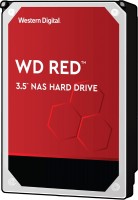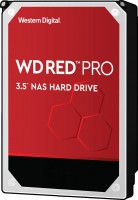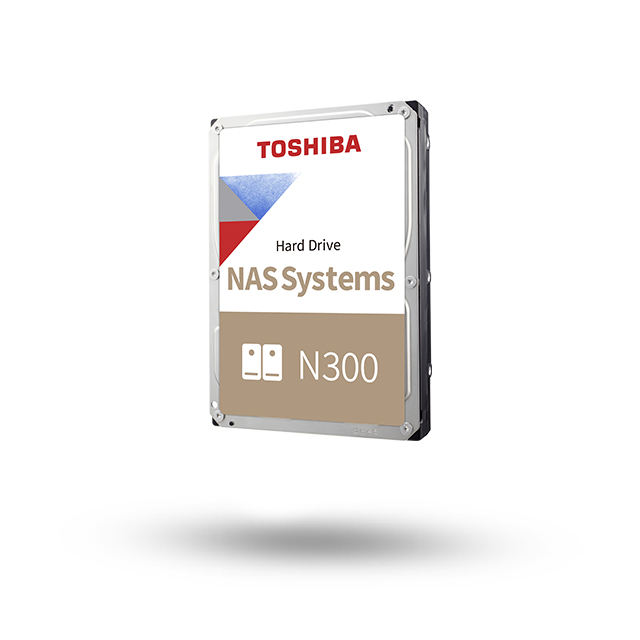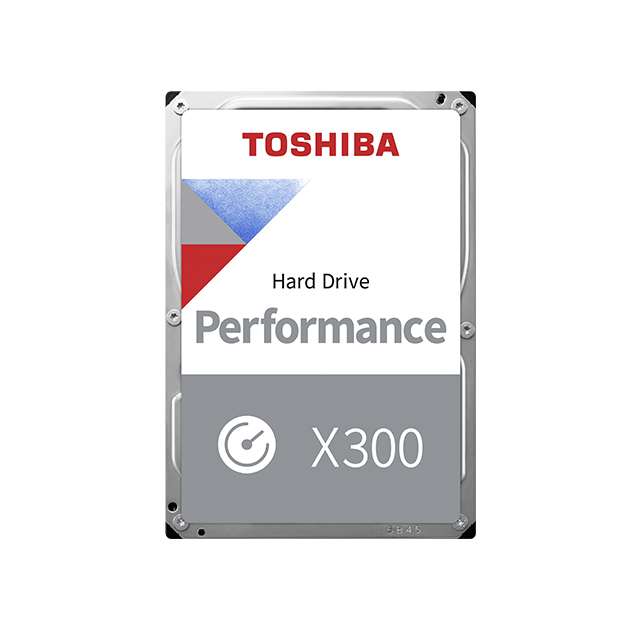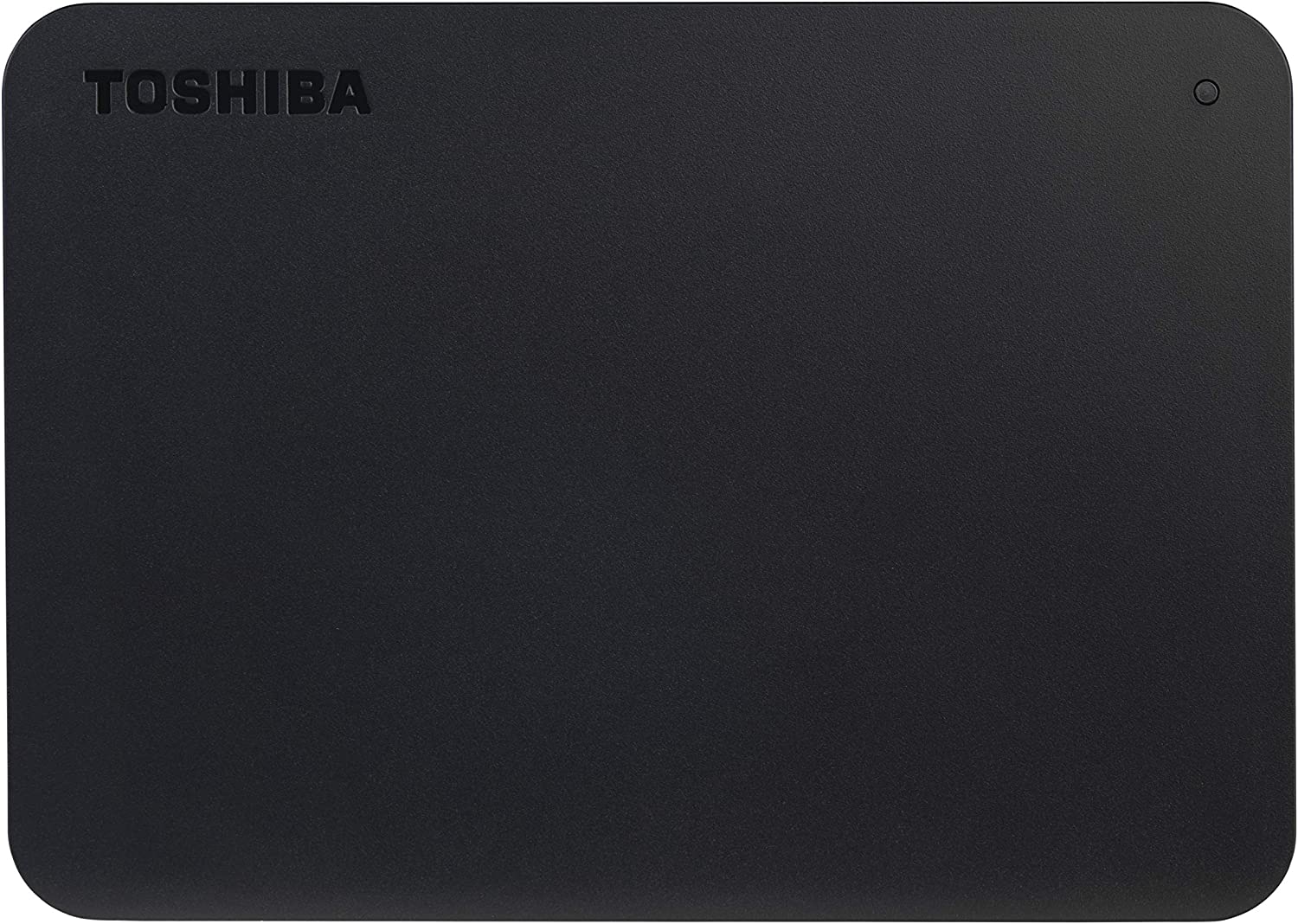Toshiba Canvio Basics. HDD capacity: 1 TB HDD size: 2.5". USB version
 |
Buy Toshiba Canvio Basics. HDD capacity: 1 TB HDD size: 2.5". USB version
When you make a purchase through links on our site, we may earn an affiliate commission.
Toshiba Canvio Basics. HDD capacity: 1 TB HDD size: 2.5". USB version | £48.50 | ||||
EMEA Region Toshiba Storage Solutions Quickly transfer files with SuperSpeed USB 3.2 Gen 1 and store up to 4 TB of data on Canvio Basics external hard drives. These devices are ready to use with Microsoft Windows and require no software installation so it couldnt be easier to start storing all of your favourite files. Whether at your desk or on the go its timeless design with the matt finish means itll always look good. Whats more the hard drive also allows you to connect to older hardware with USB 2.0 compatibility.N/AN/AA PLACE FOR ALL YOUR FILESN/AHigh capacity storage in a conveniently compact matt black casing. Available in several capacity sizes (up to 4 TB*) Canvio Basics hard drives are perfect for storing data music movies and pictures. These devices are USB-powered and can be used with a single USB cable connected to a PC or laptop.N/A N/AYOUR COMPACT COMPANIONN/AThe Canvio Basics focuses on profile and classic design. The slim compact casing and flat top make the Canvio Basics a true portable hard drive - easy to carry and store in any pocket or bag.N/AN/AHIGH TRANSFER SPEEDSN/APowered by USB 3.2 Gen 1 technology these portable hard drives are much faster than - but still compatible with - USB 2.0 devices allowing for speedy transfer when organising your files.N/AN/AEASY PLUG-AND-PLAY OPERATIONN/ASimple plug-and-play operation. Ready to use with Microsoft Windows and no software installation required. Intuitively drag and drop files to and from your PC or laptop.N/AN/AYOUR DATA IN SAFE HANDSN/ASimple plug-and-play operation. Ready to use with Microsoft Windows and no software installation required. Intuitively drag and drop files to and from your PC or laptop.
Product description is based on database from online stores. Be sure to verify all information directly with seller before purchasing.

NVMe, SSD or HDD: which is the best drive for a gaming PC?Do gaming HDDs have the right for life and is it worth buying a fast NVMe SSD with PCI-E 4.0 support?

How to properly build a PC yourself?Quick course on building computers of varying levels of complexity for beginners and amateurs
How to place an order?How to add store?
Remember that online store is responsible for accuracy of information about price, warranty and delivery!
We recommend