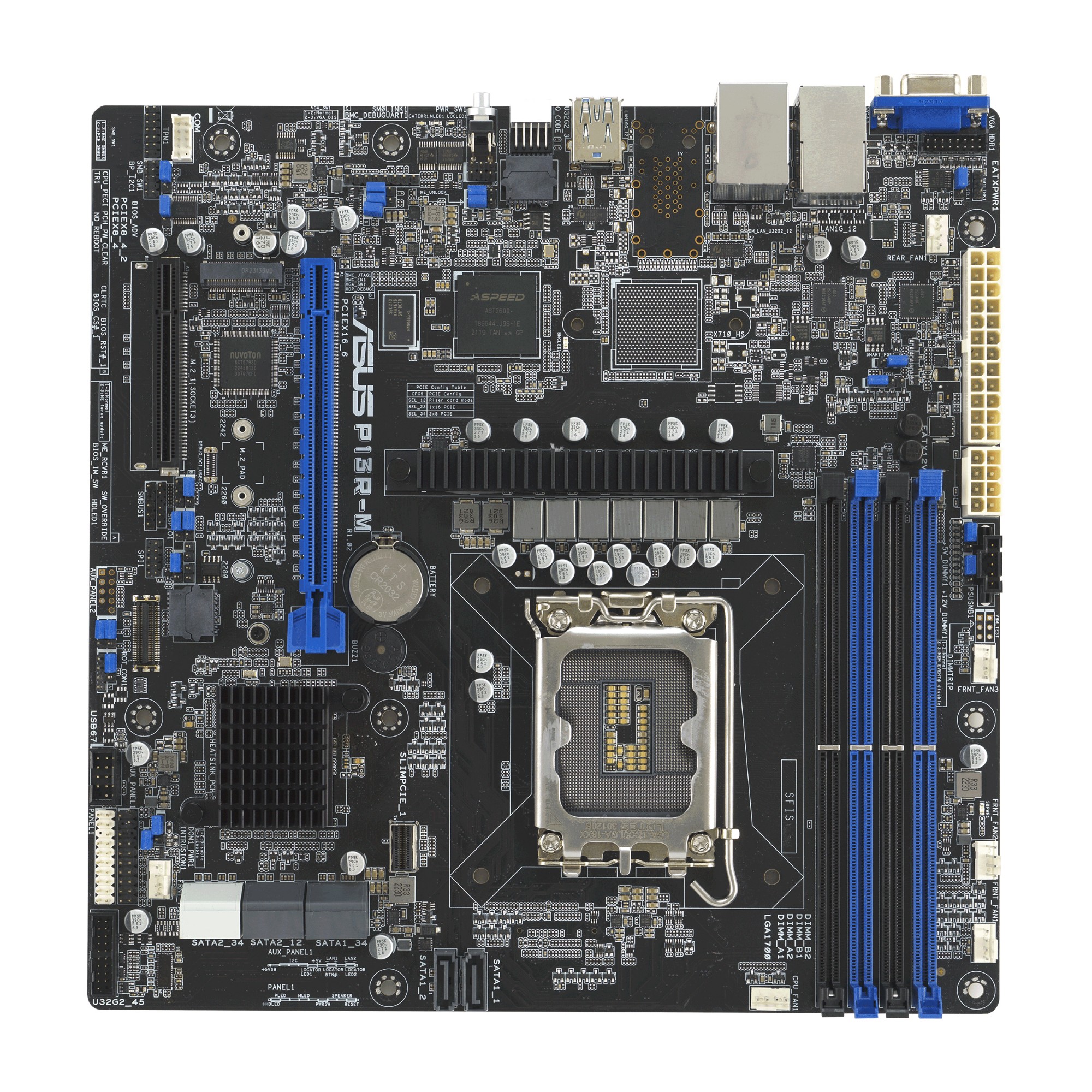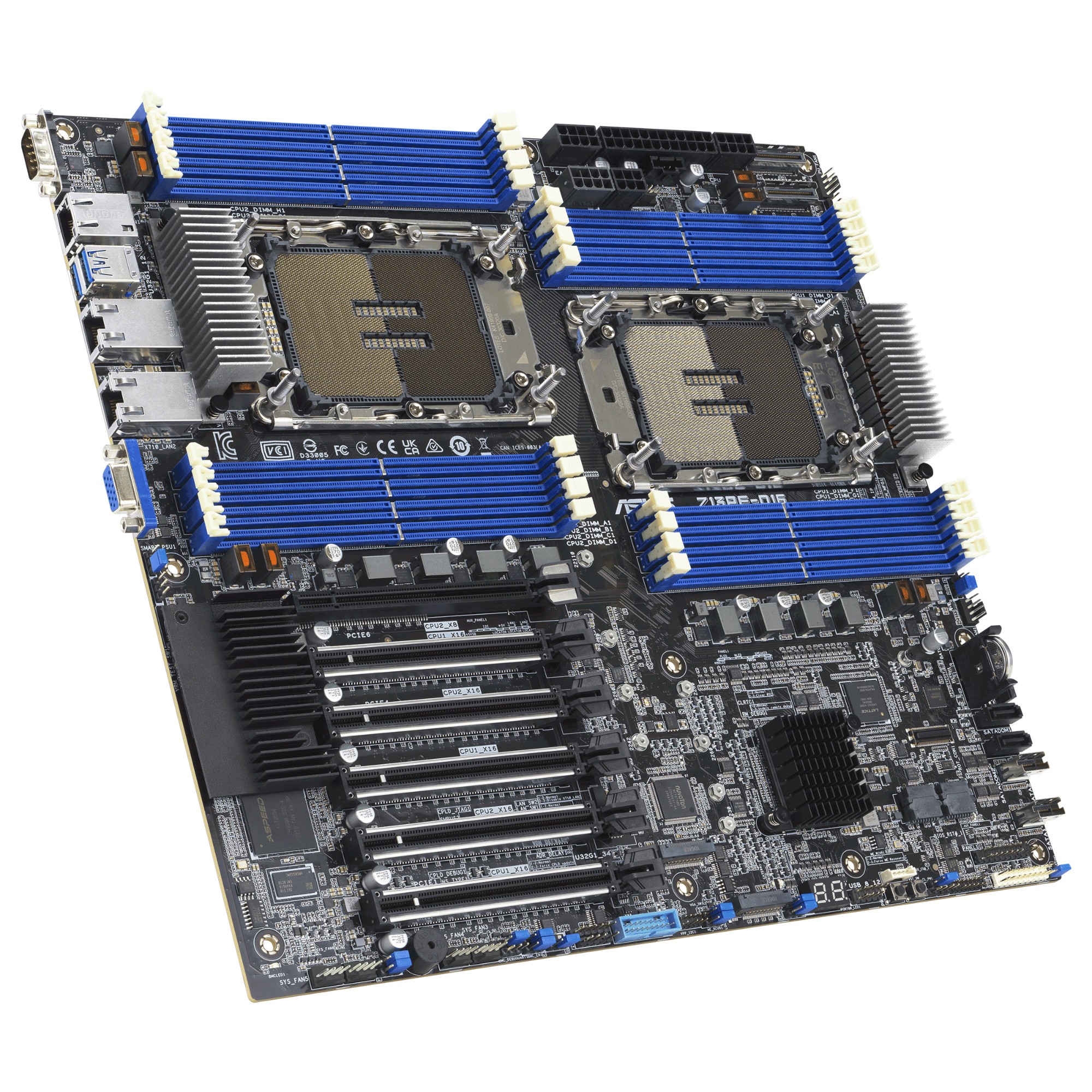Asus ROG MAXIMUS Z790 HERO BTF Intel Z790 LGA 1700 ATX 90MB1H50-M0EAY0
 |
Buy Asus ROG MAXIMUS Z790 HERO BTF Intel Z790 LGA 1700 ATX 90MB1H50-M0EAY0
When you make a purchase through links on our site, we may receive a affiliate commission.
ASUS ROG MAXIMUS Z790 HERO BTF Intel Z790 LGA 1700 ATX 90MB1H50-M0EAY0 | £632.07 | ||||
| £647.99 | |||||
ASUS ROG Maximus Z790 Hero BTF - Intel 14th Gen, DDR5, WIFI, ATX Motherboard 90MB1H50-M0EAY0 | £778.74 |  | |||
ROG Maximus Z790 Hero BTF is the first ROG motherboard with a hidden-connector design and graphics card high-power slot that delivers up to 600 watts of power for BTF graphics cards through the motherboard providing an unprecedented level of cable management to PC DIY enthusiasts. It also boasts robust cooling WiFi 7 and ample PCIe 5.0 slots for unmatched performance plus full compatibility with 14th Gen Intel Core processors.
ADVANCED BTF DESIGN
With the combination of a BTF graphics card motherboard and chassis you can enjoy a full hidden-connector experience. This Advanced BTF approach is achieved through the new graphics card high-power slot available on BTF motherboards which can deliver up to 600 watts to BTF graphics cards. With a full set of BTF components builders can eliminate visible cables for an extra-clean aesthetic.
DIY-FRIENDLY FEATURES
PCIE SLOT Q-RELEASE SLIM
With PCIe Slot Q-Release Slim simply tilt the card toward the latching mechanism to automatically unlock it from the PCIe slot. This makes upgrades and maintenance easier than ever before. Users will no longer need to fiddle with a tricky latch or even press a button to release their graphics card from the slot.
M.2 Q-LATCH
The innovative Q-Latch makes it easy to install or remove an M.2 SSD without the need for specific tools. The design employs a simple locking mechanism to secure the drive and neatly eliminate traditional screws.
Q-ANTENNA
With Q-Antenna attaching a WiFi antenna to your PC is now easy and fast. Instead of slowly rotating two fasteners until they finally lock in they just snap into place. Less hassle and more consistent performance.
Q-CODE
The on-board LED panel shows 2-digit diagnostic codes providing a valuable reference for troubleshooting common boot problems and hardware issues.
Q-LED
Q-LED is a set of troubleshooting lights to give PC builders quick indicators to confirm that key components CPU RAM graphics card storage devices are functioning normally during startup. Q-LED can also alert them when memory modules have not been properly installed--even before attempting to boot a newly built PC.
BIOS FLASHBACK
BIOS FlashBack is a safe and simple way to update an ASUS BIOS. Just drop the (UEFI) BIOS file onto a FAT32-formatted USB stick plug it into the USB BIOS FlashBack port and press the button. Updates can even be performed without having memory or a CPU installed.
CLEAR CMOS
The Clear CMOS button quickly resets BIOS settings to factory default. It can also be used to reboot the PC if incorrect BIOS settings have been selected.
ROG OVERCLOCKING TECHNOLOGIES
Psyche up and engage the Hero BTF overclocker in you with onboard intelligence to scan predict and adapt CPU performance parameters and tools to command and track system vitals.
AI OVERCLOCKING
Tuning is now faster and smarter than ever before. ASUS AI Overclocking profiles the CPU and cooling to predict the optimal configuration and push the system
ADVANCED BTF DESIGN
With the combination of a BTF graphics card motherboard and chassis you can enjoy a full hidden-connector experience. This Advanced BTF approach is achieved through the new graphics card high-power slot available on BTF motherboards which can deliver up to 600 watts to BTF graphics cards. With a full set of BTF components builders can eliminate visible cables for an extra-clean aesthetic.
DIY-FRIENDLY FEATURES
PCIE SLOT Q-RELEASE SLIM
With PCIe Slot Q-Release Slim simply tilt the card toward the latching mechanism to automatically unlock it from the PCIe slot. This makes upgrades and maintenance easier than ever before. Users will no longer need to fiddle with a tricky latch or even press a button to release their graphics card from the slot.
M.2 Q-LATCH
The innovative Q-Latch makes it easy to install or remove an M.2 SSD without the need for specific tools. The design employs a simple locking mechanism to secure the drive and neatly eliminate traditional screws.
Q-ANTENNA
With Q-Antenna attaching a WiFi antenna to your PC is now easy and fast. Instead of slowly rotating two fasteners until they finally lock in they just snap into place. Less hassle and more consistent performance.
Q-CODE
The on-board LED panel shows 2-digit diagnostic codes providing a valuable reference for troubleshooting common boot problems and hardware issues.
Q-LED
Q-LED is a set of troubleshooting lights to give PC builders quick indicators to confirm that key components CPU RAM graphics card storage devices are functioning normally during startup. Q-LED can also alert them when memory modules have not been properly installed--even before attempting to boot a newly built PC.
BIOS FLASHBACK
BIOS FlashBack is a safe and simple way to update an ASUS BIOS. Just drop the (UEFI) BIOS file onto a FAT32-formatted USB stick plug it into the USB BIOS FlashBack port and press the button. Updates can even be performed without having memory or a CPU installed.
CLEAR CMOS
The Clear CMOS button quickly resets BIOS settings to factory default. It can also be used to reboot the PC if incorrect BIOS settings have been selected.
ROG OVERCLOCKING TECHNOLOGIES
Psyche up and engage the Hero BTF overclocker in you with onboard intelligence to scan predict and adapt CPU performance parameters and tools to command and track system vitals.
AI OVERCLOCKING
Tuning is now faster and smarter than ever before. ASUS AI Overclocking profiles the CPU and cooling to predict the optimal configuration and push the system
The product description is generated based on data from online stores. Before purchasing be sure to verify all information directly with the seller.

Best Motherboards for Intel LGA 1851 SocketFive motherboards that will provide a solid foundation for Intel processors of the current and next generations

What is more profitable: a ready-made PC or assembled in parts?Pros and cons of buying a ready-made PC and assembling the system unit yourself
How to place an order?How to add store?
Remember that the online store is responsible for the accuracy of information regarding price, warranty, and delivery!
We recommendCompare using chart →