TP-LINK RE315
 |
A compact and efficient dual-band wireless network signal amplifier (repeater) class AC1200 with two external antennas and a connector for direct connection to a household electrical network. It is positioned as a product of the basic price category of 2021, also capable of operating in hotspot mode. Designed to expand the area and improve the quality of Wi-Fi 4/5 (802.11n/ac) wireless coverage, as well as eliminate "dead" zones.
It has a high degree of compatibility with any models of N150/300, AC750/900/1200 class routers. The TP-LINK RE315 repeater is recommended for use in multi-room apartments, private houses (including two-story houses), offices of a large area with many walls / partitions, and other situations in which the main router is not able to provide stable communication. It will also help to solve the problem of expanding the local network when it is physically impossible to lay a network cable.
Thanks to the support of MIMO 2x2 technology, the claimed theoretical connection speed in the 2.4/5 GHz bands reaches 300/867 Mbps (real data transfer rate up to 150/350 Mbps). The Fast Ethernet port can be used both to create an incoming WAN connection and to connect a personal computer, Smart TV, game console or media player to the network. Supports connection to a MESH network organized by the TP-LINK OneMesh router for seamless coverage with smooth and seamless roaming for the user.
|
| ||||||||||||||||||||||||||||||||||||||||||||||||||||||||||||||||||||||||||||||
Always clarify the specifications and configuration of the product with the online store manager before purchasing.
Catalog TP-LINK 2025 - new arrivals, bestsellers, and the most relevant models TP-LINK.

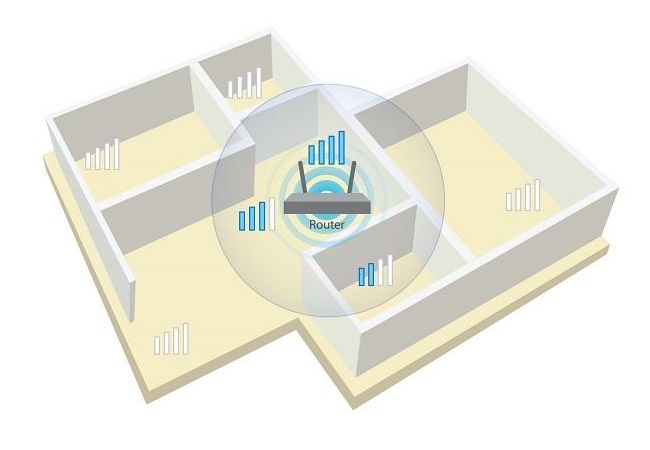
Buy TP-LINK RE315
All prices 13 →TP-Link RE315 AC1200Mbps WiFi Extender Booster Dual Band 2 External Antennas EasyMesh WiFi Booster Range Extender Internet B | £26.97 | ||||
TP-LINK RE315 WiFi Range Extender - AC 1200, Dual-band 000000000010328574 | £26.98 |  | |||
TP-Link AC1200 Mesh Wi-Fi Range Extender 8TP10328574 | £37.71 | ||||
TP-Link TP-Link RE315 AC1200 Wi-Fi Range Extender | £34.99 | ||||
| £34.99 | |||||













































