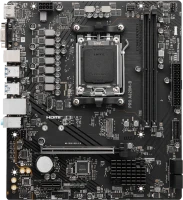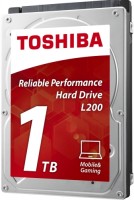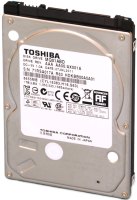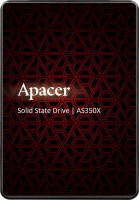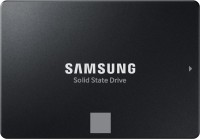MSI H410M-A PRO
 | £72.52 Buy! MSI H410M-A PRO Motherboard Micro-ATX - Supports Intel Core 10th Gen Processors LGA 1200 - DDR4 USB 32 Gen 1 Intel Gigabit LAmazon.co.ukDelivery: to United Kingdom Report |
Affordable 2020 microATX motherboard with LGA 1200 socket. Supports 10th generation Intel Core i9/i7/i5/i3, Pentium Gold and Celeron CPUs with Comet Lake (14nm) microarchitecture. It is intended for a complete set of multipurpose office systems of initial/middle level and universal home PCs. Equipped with a steel-reinforced PCI-E Gen 3.0 x16 connector that supports the installation of high-performance gaming graphics cards.
It can become a reliable basis for a low-cost gaming system. The MSI H410M-A PRO motherboard is equipped with two slots for DDR4-2933/2666 RAM modules. It supports dual-channel memory operation and an impressive maximum total volume of up to 64 GB. Such an impressive array is enough for any home / office applications and colorful AAA-level games. The storage subsystem can include a high-speed NVMe SSD drive installed in the M.2 port and up to four SATA3 devices. For connection to a high-speed cable network, the performant GbE LAN controller Intel I219V is responsible. Systems without a discrete graphics card provide video output from the Intel UHD Graphics integrated into the CPU. DVI-D and HDMI 1.4 interface ports provide easy connection to monitors, LCD/OLED TVs or projectors.
|
| |||||||||||||||||||||||||||||||||||||||||||||||||||||||||||||||||||||||||||||||||||||||||||||||||||||||||||||||||||||||||||||||||||||||||||||
Always clarify the specifications and configuration of the product with the online store manager before purchasing.
Catalog MSI 2025 - new arrivals, bestsellers, and the most relevant models MSI.
Entry-level chipset, mid-range board
MSI H410M-A PRO is an inexpensive but high-quality motherboard based on the H410 logic set, which belongs to the middle level. Among the features of the board, it is worth highlighting a reinforced PCI-E slot to protect the graphics card from electromagnetic interference and physical damage, an optimized layout of memory modules, a modern network controller and an M.2 port with support for ultra-fast NVMe drives. Considering the price of $75, the MSI H410M-A PRO board looks like an interesting option for an entry-level and mid-range computer without pretensions to overclocking. In such use cases, it actually does not have any obvious weaknesses. The main thing is not to jump above your head and not try to make it friends with some Core i9, the support of which is officially announced, but which will not fit here normally. Rather, it will rise, but the power circuits for it will simply not be enough, and without a VRM heatsink, the board will work with constant overheating.
Friendly interface
Separately, I would like to note the set of utilities that comes with the board. MSI has one of the most user friendly and intuitive BIOS interfaces of any entry level motherboard. Further more. Here you have a full-fledged command centre for monitoring the system, managing disks or controlling the cooling system, as well as utilities for speeding up system boot and optimizing the interaction of several drives. There are even features for overclocking, but for entry-level boards this makes little sense. Especially, boards from Intel.
The nuances of the BIOS
The only moment that confused during the tests was related to the nuances of the BIOS. When trying to play with the timings of RAM, the motherboard seemed to save everything, but after starting the system it was immediately reset to its original values. There was a suggestion to update the BIOS, but here we were in for a surprise — the system refused to see the firmware on the hard drive. But on the flash drive everything was okay. Considering that such motherboards are bought primarily for working computers, where no one will be engaged in such manipulations, this can hardly be called a serious omission.