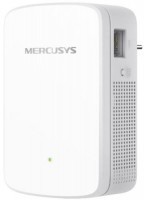TP-LINK RE230
 |
TP-LINK RE230
WAN:Ethernet
Connection:LAN 1 port, 100 Mbps
Wi-Fi:Wi-Fi 4 (N), Wi-Fi 5 (AC)
2.4 GHz:300 Mbps
5 GHz:433 Mbps
Antennas and signal:17 dBm, non-removable
Supports work in the mode of a repeater and an access point.
All specifications
Specifications RE230
|
| ||||||||||||||||||||||||||||||||||||||||||||||||||||||||||||||||||||||||
The information in the model description is for reference purposes.
Always clarify the specifications and configuration of the product with the online store manager before purchasing.
Catalog TP-LINK 2025 - new arrivals, bestsellers, and the most relevant models TP-LINK.
Always clarify the specifications and configuration of the product with the online store manager before purchasing.
Catalog TP-LINK 2025 - new arrivals, bestsellers, and the most relevant models TP-LINK.

Wi-Fi classes in routers: what they are and how they affect Internet speedDeciphering and analysis of all current classes of routers
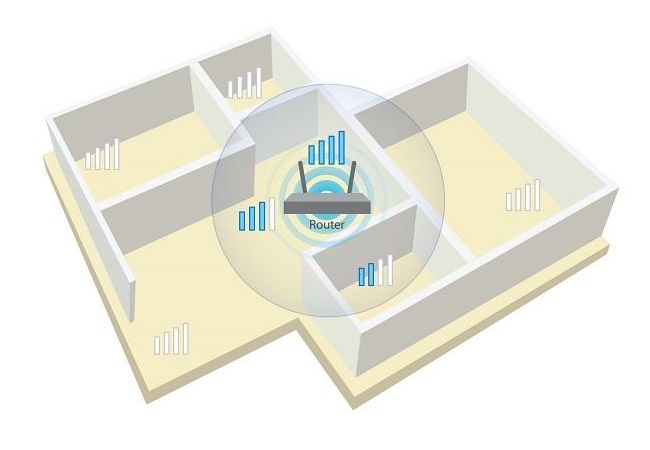
Wi-Fi without blind areas: stable signal throughout the house or apartmentSimple and efficient ways to ensure stable Wi-Fi signal in small and large rooms
Video reviews
We recommendCompare using chart →