Graphics Cards Asus AMD Radeon RX 560
All Graphics Cards Advanced filters → |
You might be interested in
Articles, reviews, useful tips
All materials
Air or liquid cooling — which is better?
Which type of cooling to choose depending on the purpose of the PC
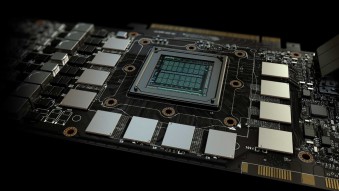
How much memory does a graphics card need?
Let's figure out whether 8 GB VRAM is enough for modern games or is it time to upgrade to 12 or 16 GB?

Building an affordable gaming PC for Company Of Heroes 3
Affordable gaming PC under $800 with Core i3-12100F, Radeon RX 6600 and 16GB RAM

New people's favorite? Overview of the NVIDIA RTX 3050 graphics card
Testing the first entry-level graphics card with support for ray tracing and artificial DLSS scaling

Building an advanced gaming PC for Forspoken
Powerful PC with Ryzen 7 processor, GeForce RTX 4070 Ti graphics card and liquid cooling system

How to properly build a PC yourself?
Quick course on building computers of varying levels of complexity for beginners and amateurs
Graphics Cards: specifications, types
Show all
Interface
An interface that connects a graphics card to a computer's motherboard.
In fact, the standard interface for modern video cards is PCI-E (PCI-Express of various versions: PCI-E v2.0, PCI-E v3.0, PCI-E v4.0); nowadays, it has almost completely replaced the obsolete AGP and the "regular" PCI. Modern components may provide different versions and a different number of PCI-E lanes; for video cards, the rules for compatibility with motherboards are as follows:
1. The number of PCI-E lines in the motherboard slot must not be less than the number of graphics card lines. That is, for example, a video adapter with PCI-E x8 can be connected to a PCI-E x16 slot, but not vice versa. In general, when choosing components, it is most reasonable to proceed from the fact that you need an x16 slot for connection: this is the maximum number of lines found in motherboard slots, and this is exactly the number provided in most modern video cards, otherwise it would be impossible to achieve the required throughput.
2. An older PCI-E graphics card can be connected to a later version slot, but the opposite option is most often impossible (with rare exceptions, PCI-E v2.1 video adapters can work on some cards with v2.0 slots, but this opportunity is worth specify separately).
As for specific versions of PCI-E, here the options can be as follows:
— PCI-E v2.0. The earliest of the current PCI...-Express versions. The throughput of one line of this interface is 5 GT / s (gigatransactions per second), which in fact gives 500 MB / s per line. Accordingly, the maximum data transfer rate (with 16 lines) reaches 8 GB / s in each direction.
— PCI-E v2.1. An improved version of version 2.0, featuring some software improvements; in terms of hardware and throughput, it is completely identical to its predecessor.
— PCI-E v3.0. A fundamental update of the PCI-E standard, which introduced a more advanced data encoding scheme — 128b / 130b, that is, 2 “extra” bits for every 128 bits of useful information (whereas 8b / 10b was used in earlier standards, that is, 2 service bit to 8 basic). Thanks to this, compared with its predecessor, the data transfer rate was almost doubled (to 985 MB / s per line), while the number of transactions increased from only 5 to 8 GT / s.
— PCI-E v4.0. Further development of the PCI-E standard described above, released to the market in 2019. Throughput compared to the previous version 3.0 was increased by another 2 times — up to 16 gigatransactions per second (1969 MB / s per line, 31.5 GB / s for x16).
In fact, the standard interface for modern video cards is PCI-E (PCI-Express of various versions: PCI-E v2.0, PCI-E v3.0, PCI-E v4.0); nowadays, it has almost completely replaced the obsolete AGP and the "regular" PCI. Modern components may provide different versions and a different number of PCI-E lanes; for video cards, the rules for compatibility with motherboards are as follows:
1. The number of PCI-E lines in the motherboard slot must not be less than the number of graphics card lines. That is, for example, a video adapter with PCI-E x8 can be connected to a PCI-E x16 slot, but not vice versa. In general, when choosing components, it is most reasonable to proceed from the fact that you need an x16 slot for connection: this is the maximum number of lines found in motherboard slots, and this is exactly the number provided in most modern video cards, otherwise it would be impossible to achieve the required throughput.
2. An older PCI-E graphics card can be connected to a later version slot, but the opposite option is most often impossible (with rare exceptions, PCI-E v2.1 video adapters can work on some cards with v2.0 slots, but this opportunity is worth specify separately).
As for specific versions of PCI-E, here the options can be as follows:
— PCI-E v2.0. The earliest of the current PCI...-Express versions. The throughput of one line of this interface is 5 GT / s (gigatransactions per second), which in fact gives 500 MB / s per line. Accordingly, the maximum data transfer rate (with 16 lines) reaches 8 GB / s in each direction.
— PCI-E v2.1. An improved version of version 2.0, featuring some software improvements; in terms of hardware and throughput, it is completely identical to its predecessor.
— PCI-E v3.0. A fundamental update of the PCI-E standard, which introduced a more advanced data encoding scheme — 128b / 130b, that is, 2 “extra” bits for every 128 bits of useful information (whereas 8b / 10b was used in earlier standards, that is, 2 service bit to 8 basic). Thanks to this, compared with its predecessor, the data transfer rate was almost doubled (to 985 MB / s per line), while the number of transactions increased from only 5 to 8 GT / s.
— PCI-E v4.0. Further development of the PCI-E standard described above, released to the market in 2019. Throughput compared to the previous version 3.0 was increased by another 2 times — up to 16 gigatransactions per second (1969 MB / s per line, 31.5 GB / s for x16).
Professional
This category includes video cards specifically designed for advanced graphics stations and designed to work with resource-intensive tasks such as 3D rendering. Such models have the corresponding characteristics — although they can differ significantly for different cards, however, almost all can be attributed to the top class. Separately, it is worth noting that, despite the high power, professional cards are not designed for games, and it is at least unjustified to purchase such a model for a gaming station.
External
Video cards made as separate devices and designed to be installed outside the computer case. Such solutions are intended mainly for laptops — in particular, compact ultrabooks, in which, due to the small thickness of the case, it is difficult to use powerful internal video cards. At the same time, modern "laptop" graphics are quite capable of coping not only with everyday tasks, but also with many games. Therefore, paying attention to external video cards makes sense, first of all, for advanced gamers, for whom maximum performance on the latest games is important.
Note that to connect such a device, you will need a high-speed interface — for example, Thunderbolt 3.
Note that to connect such a device, you will need a high-speed interface — for example, Thunderbolt 3.
For mining
Graphics cards specially designed for cryptocurrency mining(BitCoin, Ethereum, etc.). In this case, it is not just a theoretical possibility to use a graphics card for mining ( many “regular” graphics cards have this possibility), but an optimized design, originally developed taking into account the specifics of the process. Some of these models may be mining-only and may not have video outputs at all.
Mining is the process of "mining" a cryptocurrency by performing special calculations. The technical features of the process are such that in order to achieve maximum efficiency, it is necessary to parallelize the calculations as much as possible. It is thanks to this that graphics cards turned out to be very convenient for mining: the number of individual cores (and, accordingly, parallel computing) in modern GPUs is in the hundreds. Initially, such an application was abnormal, and to transfer the graphics card to the mining mode, one had to resort to various tricks; however, in light of the growing popularity of cryptocurrencies, many manufacturers began to produce video adapters specifically designed for this application.
Mining is the process of "mining" a cryptocurrency by performing special calculations. The technical features of the process are such that in order to achieve maximum efficiency, it is necessary to parallelize the calculations as much as possible. It is thanks to this that graphics cards turned out to be very convenient for mining: the number of individual cores (and, accordingly, parallel computing) in modern GPUs is in the hundreds. Initially, such an application was abnormal, and to transfer the graphics card to the mining mode, one had to resort to various tricks; however, in light of the growing popularity of cryptocurrencies, many manufacturers began to produce video adapters specifically designed for this application.
LHR (low hash rate)
Video cards, hardware-protected from mining. The term Low Hash Rate was coined by NVIDIA to discourage cryptocurrency miners from video cards and return the favor of the computer gamer audience. There are LHR versions of video cards only among the generation of NVIDIA GeForce RTX 3000 series. Early GeForce graphics accelerators have no factory mining restrictions, as well as all old and new AMD Radeon graphics cards. However, among the GeForce RTX 3000 series there are video cards without LHR.
GPU model
A GPU is a type of graphics processor that determines the fundamental performance characteristics of a video adapter. Today there are two main manufacturers - AMD and NVIDIA. Intel has also entered the leadership race with its Intel Arc line of discrete graphics.
NVIDIA: GeForce GT 1030, GeForce GTX 1050 Ti, GeForce GTX 1060, GeForce GTX 1070, etc. (all related to GeForce 10 series), GeForce GTX 1630, GeForce GTX 1650( SUPER), GeForce GTX 1660( SUPER, Ti), GeForce RTX 20 series, namely GeForce RTX 2060( SUPER), GeForce RTX 2070( SUPER), GeForce RTX 2080( SUPER, Ti), GeForce RTX 3050, GeForce RTX 3060, GeForce RTX 3060 Ti, ..."/list/189/pr-42256/">GeForce RTX 3070, GeForce RTX 3070 Ti, GeForce RTX 3080, GeForce RTX 3080 Ti, GeForce RTX 3090, GeForce RTX 3090 Ti, GeForce RTX 4060, GeForce RTX 4060 Ti, GeForce RTX 4070, GeForce RTX 4070 SUPER, GeForce RTX 4070 Ti, GeForce RTX 4 070 Ti SUPER, GeForce RTX 4080, GeForce RTX 4080 SUPER, GeForce RTX 4090, as well as professional Quadro.
AMD: Radeon RX 400 series, Radeon RX 500 series as Radeon RX 550, Radeon RX 560, Radeon RX 570, Radeon RX 580, Radeon RX 590, Radeon RX 5500 XT, Radeon RX 5600 XT, Radeon RX 5700, Radeon RX 5700 XT, Radeon RX 6400, Radeon RX 6500 XT, Radeon RX 6600, Radeon RX 6600 XT, Radeon RX 6650 XT, Radeon RX 6700 XT, Radeon RX 6750 XT , Radeon RX 6800, Radeon RX 6800 XT, Radeon RX 6900 XT, Radeon RX 6950 XT, Radeon RX 7600, Radeon RX 7600 XT, Radeon RX 7700 XT, Radeon RX 7800 XT, Radeon RX 7900 XT, Radeon RX 7900 XTX, Radeon RX 7900 GRE, Radeon RX Vega 56, Radeon RX Vega 64, AMD Radeon VII and professional FirePro.
Knowing the GPU model, you can find detailed information on it (special specs, reviews, reviews, etc.) and evaluate how suitable this board is for your purposes. It is worth noting that in video cards from third-party brands, the characteristics of the graphics processor may differ slightly from the standard ones (and often in the direction of acceleration and improvement).
NVIDIA: GeForce GT 1030, GeForce GTX 1050 Ti, GeForce GTX 1060, GeForce GTX 1070, etc. (all related to GeForce 10 series), GeForce GTX 1630, GeForce GTX 1650( SUPER), GeForce GTX 1660( SUPER, Ti), GeForce RTX 20 series, namely GeForce RTX 2060( SUPER), GeForce RTX 2070( SUPER), GeForce RTX 2080( SUPER, Ti), GeForce RTX 3050, GeForce RTX 3060, GeForce RTX 3060 Ti, ..."/list/189/pr-42256/">GeForce RTX 3070, GeForce RTX 3070 Ti, GeForce RTX 3080, GeForce RTX 3080 Ti, GeForce RTX 3090, GeForce RTX 3090 Ti, GeForce RTX 4060, GeForce RTX 4060 Ti, GeForce RTX 4070, GeForce RTX 4070 SUPER, GeForce RTX 4070 Ti, GeForce RTX 4 070 Ti SUPER, GeForce RTX 4080, GeForce RTX 4080 SUPER, GeForce RTX 4090, as well as professional Quadro.
AMD: Radeon RX 400 series, Radeon RX 500 series as Radeon RX 550, Radeon RX 560, Radeon RX 570, Radeon RX 580, Radeon RX 590, Radeon RX 5500 XT, Radeon RX 5600 XT, Radeon RX 5700, Radeon RX 5700 XT, Radeon RX 6400, Radeon RX 6500 XT, Radeon RX 6600, Radeon RX 6600 XT, Radeon RX 6650 XT, Radeon RX 6700 XT, Radeon RX 6750 XT , Radeon RX 6800, Radeon RX 6800 XT, Radeon RX 6900 XT, Radeon RX 6950 XT, Radeon RX 7600, Radeon RX 7600 XT, Radeon RX 7700 XT, Radeon RX 7800 XT, Radeon RX 7900 XT, Radeon RX 7900 XTX, Radeon RX 7900 GRE, Radeon RX Vega 56, Radeon RX Vega 64, AMD Radeon VII and professional FirePro.
Knowing the GPU model, you can find detailed information on it (special specs, reviews, reviews, etc.) and evaluate how suitable this board is for your purposes. It is worth noting that in video cards from third-party brands, the characteristics of the graphics processor may differ slightly from the standard ones (and often in the direction of acceleration and improvement).
Architecture
A set of properties and qualities inherent in a whole family of video cards. The GPU architecture is designed for massively parallel computing to efficiently handle computer graphics processing.
Modern video cards are built according to one of several common architectures:
Turing. The NVIDIA Turing architecture debuted towards the end of 2018. It is named after the English mathematician Alan Turing. Turing has pioneered ray tracing RT cores that accelerate light and sound motion calculations in a 3D environment by up to 10 billion rays per second. Also, the architecture is equipped with tensor cores, a new multi-threaded processor and a unified cache architecture with double the bandwidth (compared to previous generations). Used by Turing in GeForce RTX, Quadro RTX and Tesla T4 graphics cards.
Ampere. The second generation RTX architecture that replaced Turing in 2020. It is named after the French physicist and mathematician André-Marie Ampère. The architecture marked the rise of the NVIDIA GeForce RTX 3000 series gaming graphics cards. Ampere introduced new streaming multiprocessors, second edition RT cores, and third generation tensor cores. The key point of these improvements is not only an increase in raster performance, but also a reduction in the load when calculating rays. The Ampere architecture is found in the GeForce 30 family of GPUs f...rom NVIDIA.
Ada Lovelace. Launched in 2021, the Ada Lovelace family of GPUs features new 3G RT cores that provide 2x performance gains with ray tracing. The architecture also uses fourth-generation tensor cores, which are up to two times faster in AI training operations, and CUDA cores, which are twice as productive in single-precision operations compared to previous generation solutions. The architecture is implemented in NVIDIA GeForce 4000 and 6000 series video cards.
Navi (RDNA). The first graphics solutions from AMD based on the Navi RDNA architecture were released in the summer of 2019. Having half the area of the chip, it managed to accommodate the same 12.5 billion transistors as in the previous generation of chips on Vega 10. Video cards based on the Navi architecture (RDNA) video cards have increased energy efficiency and performance, especially in games. The debut of the architecture took place in the graphics cards of the Radeon RX 5700 line.
Big Navi (RDNA 2). Big Navi Architecture (RDNA 2) has been on the move since 2020. She got improved computing units, an improved graphics pipeline and a new high-speed cache memory AMD Infinity Cache. The architecture demonstrates high levels of energy efficiency and performance. In particular, compared with the first edition of RDNA, the increase in performance per watt was up to 54%. Also, Big Navi has improved hardware devices for ray tracing (Ray Accelerator), which provides more realistic rendering of graphics in demanding games. The architecture is used in AMD Radeon RX 6000 series video cards and top gaming consoles (Sony PlayStation 5, Xbox S/X).
Navi 3X (RDNA 3). Changes in the third edition of the RDNA architecture are aimed at comprehensively improving gaming performance at high resolutions of 4K and 8K. RDNA 3-based GPUs are the first multi-chip GPUs from AMD. Redesigned compute units and second-generation AMD Infinity Cache technology deliver up to a 54% performance boost when compared to the previous generation Big Navi Navi 3X. There are also improvements in ray tracing performance - the corresponding blocks can count on 50% more rays per clock. The architecture has found application in gaming video cards of the AMD Radeon RX 7000 family.
Modern video cards are built according to one of several common architectures:
Turing. The NVIDIA Turing architecture debuted towards the end of 2018. It is named after the English mathematician Alan Turing. Turing has pioneered ray tracing RT cores that accelerate light and sound motion calculations in a 3D environment by up to 10 billion rays per second. Also, the architecture is equipped with tensor cores, a new multi-threaded processor and a unified cache architecture with double the bandwidth (compared to previous generations). Used by Turing in GeForce RTX, Quadro RTX and Tesla T4 graphics cards.
Ampere. The second generation RTX architecture that replaced Turing in 2020. It is named after the French physicist and mathematician André-Marie Ampère. The architecture marked the rise of the NVIDIA GeForce RTX 3000 series gaming graphics cards. Ampere introduced new streaming multiprocessors, second edition RT cores, and third generation tensor cores. The key point of these improvements is not only an increase in raster performance, but also a reduction in the load when calculating rays. The Ampere architecture is found in the GeForce 30 family of GPUs f...rom NVIDIA.
Ada Lovelace. Launched in 2021, the Ada Lovelace family of GPUs features new 3G RT cores that provide 2x performance gains with ray tracing. The architecture also uses fourth-generation tensor cores, which are up to two times faster in AI training operations, and CUDA cores, which are twice as productive in single-precision operations compared to previous generation solutions. The architecture is implemented in NVIDIA GeForce 4000 and 6000 series video cards.
Navi (RDNA). The first graphics solutions from AMD based on the Navi RDNA architecture were released in the summer of 2019. Having half the area of the chip, it managed to accommodate the same 12.5 billion transistors as in the previous generation of chips on Vega 10. Video cards based on the Navi architecture (RDNA) video cards have increased energy efficiency and performance, especially in games. The debut of the architecture took place in the graphics cards of the Radeon RX 5700 line.
Big Navi (RDNA 2). Big Navi Architecture (RDNA 2) has been on the move since 2020. She got improved computing units, an improved graphics pipeline and a new high-speed cache memory AMD Infinity Cache. The architecture demonstrates high levels of energy efficiency and performance. In particular, compared with the first edition of RDNA, the increase in performance per watt was up to 54%. Also, Big Navi has improved hardware devices for ray tracing (Ray Accelerator), which provides more realistic rendering of graphics in demanding games. The architecture is used in AMD Radeon RX 6000 series video cards and top gaming consoles (Sony PlayStation 5, Xbox S/X).
Navi 3X (RDNA 3). Changes in the third edition of the RDNA architecture are aimed at comprehensively improving gaming performance at high resolutions of 4K and 8K. RDNA 3-based GPUs are the first multi-chip GPUs from AMD. Redesigned compute units and second-generation AMD Infinity Cache technology deliver up to a 54% performance boost when compared to the previous generation Big Navi Navi 3X. There are also improvements in ray tracing performance - the corresponding blocks can count on 50% more rays per clock. The architecture has found application in gaming video cards of the AMD Radeon RX 7000 family.
Memory size
The amount of own memory of the GPU; this parameter is sometimes called the amount of graphics card memory. The larger the amount of GPU memory, the more complex and detailed picture it is able to process in a period of time, and therefore, the higher its performance and speed (which is especially important for resource-intensive tasks like high-end games, video editing, 3D rendering, etc. ).
When choosing, it is worth considering that the performance of a graphics card is affected not only by the amount of memory, but also by its type, frequency of operation (see below) and other features. Therefore, situations are quite possible when a model with less memory will be more advanced and expensive than a more voluminous one. And you can unambiguously compare with each other only options that are similar in other memory characteristics.
On the modern market, there are mainly video cards with memory capacities of 2 GB, 4 GB, 6 GB, 8 GB, 10 GB, 11 GB, 12 GB, and 16 GB or even more can be installed in the most advanced models.
When choosing, it is worth considering that the performance of a graphics card is affected not only by the amount of memory, but also by its type, frequency of operation (see below) and other features. Therefore, situations are quite possible when a model with less memory will be more advanced and expensive than a more voluminous one. And you can unambiguously compare with each other only options that are similar in other memory characteristics.
On the modern market, there are mainly video cards with memory capacities of 2 GB, 4 GB, 6 GB, 8 GB, 10 GB, 11 GB, 12 GB, and 16 GB or even more can be installed in the most advanced models.
Memory type
The type of graphics memory used by the graphics card (see GPU memory capacity). To date, the following types of memory are used:
— DDR3. General purpose RAM that is not specialized for graphics processing and was originally designed for use in the general system RAM. However, due to good performance and relatively low cost, it has recently been used in video cards (albeit, mainly at a low-cost level).
— DDR4. Further, after DDR3, the development of general-purpose RAM. Specifically, it is extremely rare in video cards, due to the prevalence of more advanced specialized standards.
— GDDR2. The second generation of memory built using Double Data-Rate technology (“double data transfer rate”). In fact, it is a modification of DDR2 RAM, optimized for use in video cards; just like the original DDR2, it provides 4 data transfer operations per cycle (original DDR — 2 operations). It has not received wide popularity due to the tendency to strong heating during operation.
— GDDR3. Improved version of GDDR2 (see above). It has a higher effective frequency (as a result, performance), while differing in lower heat dissipation. Some time ago it enjoyed considerable popularity, now it is gradually falling into disuse, giving way to more advanced standards.
— GDDR5. Pretty advanced video memory format; unlike earlier versions of GDDR...(see above), it is based on DDR3 RAM.
— GDDR5X. A further enhancement to GDDR5 memory designed to increase bandwidth (and thus overall speed and graphics performance). Various design improvements made it possible to achieve a 2-fold increase in maximum speed — up to 12 Gbps versus 6 Gbps for the original GDDR5. At the same time, although GDDR5X is inferior in terms of characteristics to HBM (see below), it is also much cheaper.
— GDDR6. Further, after GDDR5X, the development of GDDR-type graphic memory. Achieve data rates up to 16Gb/s per pin, nearly double that of GDDR5, at a lower operating voltage. Such characteristics allow the use of GDDR6 to work with 4K resolutions and higher, as well as virtual reality systems; video cards with such memory are mainly classified as top-end solutions.
— GDDR6X. An improved version of GDDR6 released in Fall 2020. According to the creators, it is the fastest graphics memory at the time of release. One of the key updates is the use of the so-called multi-level PAM4 modulation, which allows you to transfer 2 bits of data per cycle (versus 1 bit for its predecessors). Due to this, the bandwidth of GDDR6X can reach 21 Gbps per pin and 1 TB / s for the entire memory block (versus 16 Gbps and 700 Gbps, respectively, in the previous version). This type of memory is great even for the most powerful modern video cards, but it also costs accordingly.
— HBM. A type of memory designed to maximize throughput. It differs fundamentally from various versions of GDDR in that the HBM module is built on the "sandwich" principle — the memory chips in it are placed in layers and allow simultaneous access; and for communication with the processor, a special silicon layer is used, the so-called "interposer", which provides efficient transfer of large amounts of data. Due to this, HBM is significantly (many times) faster than even the most advanced versions of GDDR, and the clock frequency of such memory modules is low, which gives another advantage — extremely low power consumption and heat dissipation. The main disadvantage of this technology is its high cost.
— HBM2. The second generation of high-speed HBM memory, introduced in 2016. See above for more on the general features of HBM, and HBM2 has doubled throughput compared to the first version of this technology. Thanks to this, such memory is great for resource-intensive tasks like working with virtual reality.
— DDR3. General purpose RAM that is not specialized for graphics processing and was originally designed for use in the general system RAM. However, due to good performance and relatively low cost, it has recently been used in video cards (albeit, mainly at a low-cost level).
— DDR4. Further, after DDR3, the development of general-purpose RAM. Specifically, it is extremely rare in video cards, due to the prevalence of more advanced specialized standards.
— GDDR2. The second generation of memory built using Double Data-Rate technology (“double data transfer rate”). In fact, it is a modification of DDR2 RAM, optimized for use in video cards; just like the original DDR2, it provides 4 data transfer operations per cycle (original DDR — 2 operations). It has not received wide popularity due to the tendency to strong heating during operation.
— GDDR3. Improved version of GDDR2 (see above). It has a higher effective frequency (as a result, performance), while differing in lower heat dissipation. Some time ago it enjoyed considerable popularity, now it is gradually falling into disuse, giving way to more advanced standards.
— GDDR5. Pretty advanced video memory format; unlike earlier versions of GDDR...(see above), it is based on DDR3 RAM.
— GDDR5X. A further enhancement to GDDR5 memory designed to increase bandwidth (and thus overall speed and graphics performance). Various design improvements made it possible to achieve a 2-fold increase in maximum speed — up to 12 Gbps versus 6 Gbps for the original GDDR5. At the same time, although GDDR5X is inferior in terms of characteristics to HBM (see below), it is also much cheaper.
— GDDR6. Further, after GDDR5X, the development of GDDR-type graphic memory. Achieve data rates up to 16Gb/s per pin, nearly double that of GDDR5, at a lower operating voltage. Such characteristics allow the use of GDDR6 to work with 4K resolutions and higher, as well as virtual reality systems; video cards with such memory are mainly classified as top-end solutions.
— GDDR6X. An improved version of GDDR6 released in Fall 2020. According to the creators, it is the fastest graphics memory at the time of release. One of the key updates is the use of the so-called multi-level PAM4 modulation, which allows you to transfer 2 bits of data per cycle (versus 1 bit for its predecessors). Due to this, the bandwidth of GDDR6X can reach 21 Gbps per pin and 1 TB / s for the entire memory block (versus 16 Gbps and 700 Gbps, respectively, in the previous version). This type of memory is great even for the most powerful modern video cards, but it also costs accordingly.
— HBM. A type of memory designed to maximize throughput. It differs fundamentally from various versions of GDDR in that the HBM module is built on the "sandwich" principle — the memory chips in it are placed in layers and allow simultaneous access; and for communication with the processor, a special silicon layer is used, the so-called "interposer", which provides efficient transfer of large amounts of data. Due to this, HBM is significantly (many times) faster than even the most advanced versions of GDDR, and the clock frequency of such memory modules is low, which gives another advantage — extremely low power consumption and heat dissipation. The main disadvantage of this technology is its high cost.
— HBM2. The second generation of high-speed HBM memory, introduced in 2016. See above for more on the general features of HBM, and HBM2 has doubled throughput compared to the first version of this technology. Thanks to this, such memory is great for resource-intensive tasks like working with virtual reality.
Memory bus
The amount of data (bits) that can be transferred over the graphics card's memory bus in one cycle. The performance of the graphics card directly depends on the bus width: the higher the bit width, the more data the bus transfers per unit of time and, accordingly, the video memory runs faster.
The minimum bit depth for modern video cards is actually 128 bits, this figure is typical mainly for low-cost models. In mid-level solutions, there are indicators of 192 bits and 256 bits, and in advanced models — 352 bits, 384 bits and more, up to 2048 bits.
The minimum bit depth for modern video cards is actually 128 bits, this figure is typical mainly for low-cost models. In mid-level solutions, there are indicators of 192 bits and 256 bits, and in advanced models — 352 bits, 384 bits and more, up to 2048 bits.
GPU clock speed
The frequency of the graphics processor of the graphics card. As a general rule, the higher the frequency of the GPU, the higher the performance of the graphics card, but this parameter is not the only one — a lot also depends on the design features of the graphics card, in particular, the type and amount of video memory (see the relevant glossary items). As a result, it is not unusual for a model with a lower processor frequency to be more performant of two video cards. In addition, it should be noted that high-frequency processors also have high heat dissipation, which requires the use of powerful cooling systems.
Memory clock
The speed at which a video card can process data stored in its video memory. In fact, the indicator determines the maximum number of operations to receive or transmit data by a memory module per unit of time. This frequency is expressed in megahertz (MHz) – millions of operations per second. High video memory frequency helps improve performance when performing resource-intensive tasks such as texture processing, graphics rendering and other graphics operations. However, the parameter is by no means the only factor that influences the overall performance of the video card – it is important to take into account the GPU architecture, number of cores, core frequency and other characteristics.
Lithography
The process technology by which the graphics card's own processor is made.
This parameter is specified by the size of each individual transistor used in the processor. At the same time, the smaller this size, the more perfect the technical process is considered: reducing individual elements allows you to reduce heat dissipation, reduce the overall size of the processor, and at the same time increase its performance. Accordingly, nowadays, manufacturers are trying to move in the direction of reducing the technical process, and the newer the graphics card, the smaller the numbers in this paragraph can be.
This parameter is specified by the size of each individual transistor used in the processor. At the same time, the smaller this size, the more perfect the technical process is considered: reducing individual elements allows you to reduce heat dissipation, reduce the overall size of the processor, and at the same time increase its performance. Accordingly, nowadays, manufacturers are trying to move in the direction of reducing the technical process, and the newer the graphics card, the smaller the numbers in this paragraph can be.
Cores
The number of processor cores provided for in the design of the graphics card; indicated only for models where this indicator is more than 1.
Note that the term "core" in this case does not mean a part of the processor, but the entire graphics processor. Thus, the presence of multiple cores means that the graphics card is equipped with several separate GPUs. This design is used to increase computing power. On the other hand, it significantly affects the cost of the video adapter, despite the fact that even with a single GPU, you can achieve very impressive performance. Therefore, there are very few multiprocessor graphics cards nowadays.
Note that the term "core" in this case does not mean a part of the processor, but the entire graphics processor. Thus, the presence of multiple cores means that the graphics card is equipped with several separate GPUs. This design is used to increase computing power. On the other hand, it significantly affects the cost of the video adapter, despite the fact that even with a single GPU, you can achieve very impressive performance. Therefore, there are very few multiprocessor graphics cards nowadays.
Max. resolution
The maximum resolution supported by the graphics card — that is, the largest image size (in pixels) that it can display on an external screen.
The higher the resolution, the clearer and better the picture is. On the other hand, with an increase in the number of pixels, the requirements for computing power and, accordingly, the cost of a graphics card increase. In addition, do not forget that you can only appreciate the full benefits of high resolutions on monitors with the appropriate characteristics. On the other hand, in the graphics settings, you can set lower resolutions than the maximum; and a good resolution margin means a good overall performance margin.
As for specific values, the actual minimum for modern video cards is 1600x1200, but higher rates are much more common — up to Ultra HD 4K and Ultra HD 8K.
The higher the resolution, the clearer and better the picture is. On the other hand, with an increase in the number of pixels, the requirements for computing power and, accordingly, the cost of a graphics card increase. In addition, do not forget that you can only appreciate the full benefits of high resolutions on monitors with the appropriate characteristics. On the other hand, in the graphics settings, you can set lower resolutions than the maximum; and a good resolution margin means a good overall performance margin.
As for specific values, the actual minimum for modern video cards is 1600x1200, but higher rates are much more common — up to Ultra HD 4K and Ultra HD 8K.
Passmark G3D Mark
The result shown by the graphics card in the test (benchmark) Passmark G3D Mark.
Benchmarks allow you to evaluate the actual capabilities (primarily overall performance) of a graphics card. This is especially convenient in light of the fact that adapters with similar characteristics in fact can differ markedly in capabilities (for example, due to the difference in the quality of optimization of individual components for joint work). And Passmark G3D Mark is the most popular benchmark for graphics adapters nowadays. The results of such a test are indicated in points, with a higher number of points corresponding to better performance. As of mid-2020, the most advanced graphics cards can score over 17,000 points.
Note that Passmark G3D Mark is used not only for general performance evaluation, but also to determine the compatibility of a graphics card with a specific processor. The CPU and graphics adapter must be approximately equal in terms of the overall level of computing power, otherwise one component will “pull back” the other: for example, a weak processor will not allow a powerful gaming graphics card to unleash the full potential. To search for a video adapter for a specific CPU model, you can use the list "Optimal for AMD processors" or "Optimal for Intel processors" in the selection of our catalog.
Benchmarks allow you to evaluate the actual capabilities (primarily overall performance) of a graphics card. This is especially convenient in light of the fact that adapters with similar characteristics in fact can differ markedly in capabilities (for example, due to the difference in the quality of optimization of individual components for joint work). And Passmark G3D Mark is the most popular benchmark for graphics adapters nowadays. The results of such a test are indicated in points, with a higher number of points corresponding to better performance. As of mid-2020, the most advanced graphics cards can score over 17,000 points.
Note that Passmark G3D Mark is used not only for general performance evaluation, but also to determine the compatibility of a graphics card with a specific processor. The CPU and graphics adapter must be approximately equal in terms of the overall level of computing power, otherwise one component will “pull back” the other: for example, a weak processor will not allow a powerful gaming graphics card to unleash the full potential. To search for a video adapter for a specific CPU model, you can use the list "Optimal for AMD processors" or "Optimal for Intel processors" in the selection of our catalog.
VGA
The number of VGA outputs provided by the graphics card. However, there is rarely more than one such connector.
VGA is an analogue interface for outputting a video signal to an external display. It was originally developed for CRT monitors and is now considered obsolete (in particular, due to its low bandwidth). However, the VGA output can still be useful for connecting some monitors, TVs, and even projectors. The bandwidth of this interface allows you to transmit video with a resolution of up to 1280x1024; more is technically possible, however, due to the analogue signal format, with an increase in resolution, the overall quality of the “picture” noticeably decreases.
VGA is an analogue interface for outputting a video signal to an external display. It was originally developed for CRT monitors and is now considered obsolete (in particular, due to its low bandwidth). However, the VGA output can still be useful for connecting some monitors, TVs, and even projectors. The bandwidth of this interface allows you to transmit video with a resolution of up to 1280x1024; more is technically possible, however, due to the analogue signal format, with an increase in resolution, the overall quality of the “picture” noticeably decreases.
DVI-D
The number of DVI-D outputs provided by the graphics card.
The DVI-D interface provides digital video signal transmission. Depending on the version, the maximum resolution of such a video can be 1920x1200 (Single Link) or 2560x1600 (Dual Link); the specific version used generally depends on the general purpose and price point of the graphics card. However, anyway, this interface is very popular in modern monitors, but it is almost never found in other screens.
The presence of several outputs allows you to connect several screens to the graphics card at the same time — for example, a pair of monitors for organizing an extended workspace. Specifically, up to 4 DVI-D outputs can be provided.
The DVI-D interface provides digital video signal transmission. Depending on the version, the maximum resolution of such a video can be 1920x1200 (Single Link) or 2560x1600 (Dual Link); the specific version used generally depends on the general purpose and price point of the graphics card. However, anyway, this interface is very popular in modern monitors, but it is almost never found in other screens.
The presence of several outputs allows you to connect several screens to the graphics card at the same time — for example, a pair of monitors for organizing an extended workspace. Specifically, up to 4 DVI-D outputs can be provided.
DVI-I
The number of DVI-I outputs provided by the graphics card.
DVI-I is a hybrid standard that allows both digital and analogue video to be transmitted. The "digital part" of such an interface is similar to DVI-D, it can be performed in the Single Link or Dual Link version and support resolutions up to 1920x1200 or 2560x1600, respectively. The “analogue part” corresponds to VGA in terms of capabilities: it supports resolutions up to 1280x1024, and the VGA screen can be connected to the DVI-I output via a simple adapter.
The presence of several outputs allows you to connect several screens to the graphics card at the same time — for example, a pair of monitors for organizing an extended workspace. Modern graphics cards can have up to 3 DVI-I connectors.
DVI-I is a hybrid standard that allows both digital and analogue video to be transmitted. The "digital part" of such an interface is similar to DVI-D, it can be performed in the Single Link or Dual Link version and support resolutions up to 1920x1200 or 2560x1600, respectively. The “analogue part” corresponds to VGA in terms of capabilities: it supports resolutions up to 1280x1024, and the VGA screen can be connected to the DVI-I output via a simple adapter.
The presence of several outputs allows you to connect several screens to the graphics card at the same time — for example, a pair of monitors for organizing an extended workspace. Modern graphics cards can have up to 3 DVI-I connectors.
HDMI
The number of HDMI outputs provided by the graphics card.
HDMI is by far the most popular interface for high-definition video and multi-channel audio (it can be used for video and audio at the same time). This connector is almost standard for modern monitors, in addition, it is widely used in other types of screens — TVs, plasma panels, projectors, etc.
The presence of several outputs allows you to connect several screens to the graphics card at the same time — for example, a pair of monitors for organizing an extended workspace. However, there are never more than 2 HDMI ports in video cards — for a number of reasons, for several screens at once, in this case it is easier to use other connectors, primarily DisplayPort.
HDMI is by far the most popular interface for high-definition video and multi-channel audio (it can be used for video and audio at the same time). This connector is almost standard for modern monitors, in addition, it is widely used in other types of screens — TVs, plasma panels, projectors, etc.
The presence of several outputs allows you to connect several screens to the graphics card at the same time — for example, a pair of monitors for organizing an extended workspace. However, there are never more than 2 HDMI ports in video cards — for a number of reasons, for several screens at once, in this case it is easier to use other connectors, primarily DisplayPort.
HDMI version
HDMI interface version supported by the graphics card. For details about HDMI itself, see above, and its versions can be as follows:
— v.1.4. The earliest HDMI standard found in video cards; was introduced in 2009. Despite its “venerable age”, it has good capabilities: it supports 4K video (4096x2160) at a frame rate of 24 fps, Full HD (1920x1080) at a frame rate of up to 120 fps, and is also suitable for transmitting 3D video.
— v.1.4b. The second improvement of the above v.1.4. The first update, v.1.4a, introduced support for two additional 3D video formats; and in HDMI v.1.4b, mostly minor improvements and additions to v 1.4a specifications were implemented, almost imperceptible to the average user.
— v.2.0. Standard introduced in 2013 to replace HDMI v.1.4. Thanks to its full 4K support (up to 60 fps), it is also known as HDMI UHD. In addition, there is enough bandwidth for simultaneous transmission of up to 32 audio tracks and up to 4 separate audio streams, and the list of supported frame formats has been replenished with ultra-wide 21:9.
— v.2.0b. The second update of the HDMI 2.0 standard described above, which differs primarily in HDR support. However, HDR compatibility itself appeared in the first update, v.2.0a; and version 2.0b added the ability to work with HDR10 and HLG standards.
— v.2.1. The newest common HDMI standard released in 2017. Capable of providing a frame rate of 120 fps in ultra-high resolu...tion video signal — from 4K to 8K inclusive; some improvements related to the use of HDR were also provided. Note that all the features of HDMI v.2.1 are available only when using cables marked Ultra High Speed, although basic functions work through ordinary cables.
— v.1.4. The earliest HDMI standard found in video cards; was introduced in 2009. Despite its “venerable age”, it has good capabilities: it supports 4K video (4096x2160) at a frame rate of 24 fps, Full HD (1920x1080) at a frame rate of up to 120 fps, and is also suitable for transmitting 3D video.
— v.1.4b. The second improvement of the above v.1.4. The first update, v.1.4a, introduced support for two additional 3D video formats; and in HDMI v.1.4b, mostly minor improvements and additions to v 1.4a specifications were implemented, almost imperceptible to the average user.
— v.2.0. Standard introduced in 2013 to replace HDMI v.1.4. Thanks to its full 4K support (up to 60 fps), it is also known as HDMI UHD. In addition, there is enough bandwidth for simultaneous transmission of up to 32 audio tracks and up to 4 separate audio streams, and the list of supported frame formats has been replenished with ultra-wide 21:9.
— v.2.0b. The second update of the HDMI 2.0 standard described above, which differs primarily in HDR support. However, HDR compatibility itself appeared in the first update, v.2.0a; and version 2.0b added the ability to work with HDR10 and HLG standards.
— v.2.1. The newest common HDMI standard released in 2017. Capable of providing a frame rate of 120 fps in ultra-high resolu...tion video signal — from 4K to 8K inclusive; some improvements related to the use of HDR were also provided. Note that all the features of HDMI v.2.1 are available only when using cables marked Ultra High Speed, although basic functions work through ordinary cables.
miniHDMI
The number of miniHDMI outputs provided by the graphics card.
Such an interface is a smaller version of the popular HDMI: it has the same capabilities (transmission of high-definition video and multi-channel audio) and differs only in a more compact connector. Among computer video cards , miniHDMI is quite rare, mainly as a necessary measure if the design does not allow for a full-sized HDMI port. At the same time, there is almost never more than one such connector.
Such an interface is a smaller version of the popular HDMI: it has the same capabilities (transmission of high-definition video and multi-channel audio) and differs only in a more compact connector. Among computer video cards , miniHDMI is quite rare, mainly as a necessary measure if the design does not allow for a full-sized HDMI port. At the same time, there is almost never more than one such connector.
DisplayPort
The number of DisplayPort outputs provided by the graphics card.
DisplayPort is a digital media interface similar in many ways to HDMI, but primarily used in computers. The specific capabilities of this interface depend on the version (see below), but even in the most modest modern version of DisplayPort, it allows at least 4K at 60 frames per second and 5K at 30 fps. Another interesting feature of this standard is the ability to daisy-chain multiple screens to one port (“daisy chain” format).
In light of the latter, we can say that the number of DisplayPort outputs corresponds to the number of screens that can be connected directly to the graphics card, without using a daisy chain. Such a connection may be required, in particular, for monitors that do not support daisy chaining. If such a mode is supported, the maximum number of screens will be at least twice as high as the number of connectors. However, it is worth considering that the resolutions supported by the video adapter itself may not reach the maximum capabilities of the DisplayPort version used.
DisplayPort is a digital media interface similar in many ways to HDMI, but primarily used in computers. The specific capabilities of this interface depend on the version (see below), but even in the most modest modern version of DisplayPort, it allows at least 4K at 60 frames per second and 5K at 30 fps. Another interesting feature of this standard is the ability to daisy-chain multiple screens to one port (“daisy chain” format).
In light of the latter, we can say that the number of DisplayPort outputs corresponds to the number of screens that can be connected directly to the graphics card, without using a daisy chain. Such a connection may be required, in particular, for monitors that do not support daisy chaining. If such a mode is supported, the maximum number of screens will be at least twice as high as the number of connectors. However, it is worth considering that the resolutions supported by the video adapter itself may not reach the maximum capabilities of the DisplayPort version used.
DisplayPort version
The version of the DisplayPort and/or miniDisplayPort interface used by the graphics card. For the interfaces themselves, see the relevant help items; here we recall that they differ only in the type of plug. So the list of versions for both cases is the same, it looks like this:
— v 1.2. The earliest widely used version (2010). However, already in this version, 3D compatibility and the daisy chain mode appeared. The maximum fully supported resolution when connecting a single monitor is 5K (30 fps), transmission up to 8K is possible with certain restrictions; a frame rate of 60 Hz is supported up to a resolution of 3840x2160, and 120 Hz — up to 2560x1600. And when using daisy chain, you can connect up to 2 2560x1600 screens at 60 frames per second or up to 4 1920x1200 screens at the same time. In addition to the original version 1.2, there is an improved v 1.2a, the main innovation of which was support for AMD FreeSync, a technology used in AMD video cards to synchronize the refresh rate of the monitor with the actual frame rate output by the video adapter.
— v 1.3. An update introduced in 2014. The increased bandwidth made it possible to provide full, without restrictions, support for 8K at 30 fps, as well as transmit 4K images at 120 fps, sufficient for 3D work. Resolutions in daisy chain mode have also increased — up to 4K (3840x2160) at 60 fps for two screens and 2560x1600 at the same frame rate for four. Of the specific innovations, it is worth me...ntioning the Dual Mode mode, which allows you to connect HDMI and DVI devices to such a connector through the simplest passive adapters.
— v 1.4.Version introduced in March 2016. Formally, the bandwidth has not increased compared to the previous version, but thanks to signal optimization, it became possible to work with 4K and 5K resolutions at 240 fps and with 8K at 120 fps. However for this, the connected screen must support DSC encoding technology — otherwise, the available resolutions will not differ from version 1.3. In addition, v 1.4 added support for a number of special features, including HDR10, and the maximum number of simultaneously transmitted audio channels increased to 32.
—v 1.4a. An update released in 2018 "quietly" — without even an official press release. The main innovation was the update of Display Stream Compression technology from version 1.2 to version 1.2a.
— v 1.2. The earliest widely used version (2010). However, already in this version, 3D compatibility and the daisy chain mode appeared. The maximum fully supported resolution when connecting a single monitor is 5K (30 fps), transmission up to 8K is possible with certain restrictions; a frame rate of 60 Hz is supported up to a resolution of 3840x2160, and 120 Hz — up to 2560x1600. And when using daisy chain, you can connect up to 2 2560x1600 screens at 60 frames per second or up to 4 1920x1200 screens at the same time. In addition to the original version 1.2, there is an improved v 1.2a, the main innovation of which was support for AMD FreeSync, a technology used in AMD video cards to synchronize the refresh rate of the monitor with the actual frame rate output by the video adapter.
— v 1.3. An update introduced in 2014. The increased bandwidth made it possible to provide full, without restrictions, support for 8K at 30 fps, as well as transmit 4K images at 120 fps, sufficient for 3D work. Resolutions in daisy chain mode have also increased — up to 4K (3840x2160) at 60 fps for two screens and 2560x1600 at the same frame rate for four. Of the specific innovations, it is worth me...ntioning the Dual Mode mode, which allows you to connect HDMI and DVI devices to such a connector through the simplest passive adapters.
— v 1.4.Version introduced in March 2016. Formally, the bandwidth has not increased compared to the previous version, but thanks to signal optimization, it became possible to work with 4K and 5K resolutions at 240 fps and with 8K at 120 fps. However for this, the connected screen must support DSC encoding technology — otherwise, the available resolutions will not differ from version 1.3. In addition, v 1.4 added support for a number of special features, including HDR10, and the maximum number of simultaneously transmitted audio channels increased to 32.
—v 1.4a. An update released in 2018 "quietly" — without even an official press release. The main innovation was the update of Display Stream Compression technology from version 1.2 to version 1.2a.
miniDisplayPort
The number of miniDisplayPort outputs provided by the graphics card.
This interface is a smaller version of DisplayPort, differing from the original only in the shape and size of the connector. The rest of the characteristics are identical; they directly depend on the version (see “DisplayPort version”), however, even the most modest miniDisplayPort output nowadays allows you to fully work with 4K resolution on a single screen, as well as connect multiple displays in series, “daisy chain”. And thanks to its compact size, even in a low-profile graphics card for 1 slot, you can install up to 4 of these connectors at once. On the other hand, such an opportunity is not often required in fact, since in most cases 1, maximum 2 outputs from the DisplayPort family are enough; At the same time, we note that such outputs (for a number of reasons) are more convenient to make full-sized. Therefore, there are very few video cards with miniDisplayPort nowadays.
This interface is a smaller version of DisplayPort, differing from the original only in the shape and size of the connector. The rest of the characteristics are identical; they directly depend on the version (see “DisplayPort version”), however, even the most modest miniDisplayPort output nowadays allows you to fully work with 4K resolution on a single screen, as well as connect multiple displays in series, “daisy chain”. And thanks to its compact size, even in a low-profile graphics card for 1 slot, you can install up to 4 of these connectors at once. On the other hand, such an opportunity is not often required in fact, since in most cases 1, maximum 2 outputs from the DisplayPort family are enough; At the same time, we note that such outputs (for a number of reasons) are more convenient to make full-sized. Therefore, there are very few video cards with miniDisplayPort nowadays.
USB C
The number of USB Type C outputs provided in the graphics card.
Note that USB Type C is only a type of physical connector; specific methods of its application may be different, they should be clarified separately. However, most video cards with this feature have VR support (see below), and this connector is used in them just to connect virtual reality glasses and helmets. Another use case is somewhat less common — connecting monitors via the Thunderbolt v3 interface: this version uses a Type C hardware connector. In both cases, there is usually only one output of this type — this is quite enough.
Note that USB Type C is only a type of physical connector; specific methods of its application may be different, they should be clarified separately. However, most video cards with this feature have VR support (see below), and this connector is used in them just to connect virtual reality glasses and helmets. Another use case is somewhat less common — connecting monitors via the Thunderbolt v3 interface: this version uses a Type C hardware connector. In both cases, there is usually only one output of this type — this is quite enough.
M.2 slot
The presence of an M.2 slot in the video card for connecting SSD drives.
Such slots are found in video cards with a PCIe 8x connection, which are inserted into the PCIe 16x slot on the motherboard. Accordingly, half of the bandwidth of this connector remains in reserve and can be used just for connecting a solid-state storage medium. The location of the M.2 slot on the video card has its benefits: firstly, the SSD drive can receive additional cooling from the graphics adapter coolers, and secondly, it solves the problem of difficult access to the M.2 connectors on the motherboard (they are often difficult to access). get there precisely because of the video card, especially in compact solutions of the Micro-ATX format).
Such slots are found in video cards with a PCIe 8x connection, which are inserted into the PCIe 16x slot on the motherboard. Accordingly, half of the bandwidth of this connector remains in reserve and can be used just for connecting a solid-state storage medium. The location of the M.2 slot on the video card has its benefits: firstly, the SSD drive can receive additional cooling from the graphics adapter coolers, and secondly, it solves the problem of difficult access to the M.2 connectors on the motherboard (they are often difficult to access). get there precisely because of the video card, especially in compact solutions of the Micro-ATX format).
Mini-DIN
The presence of a mini-DIN port on the graphics card.
The original mini-DIN connector has a round shape with a number of pins (pins) from 3 to 9. In video cards, the most common are “4-pin” or “7-pin” mini-DIN; both of them are designed to transmit video in S-Video format. This is an analogue format used for standard definition video (not suitable for HD), but at the same time capable of higher image quality than composite. It is mainly used in television and video equipment; the presence of a mini-DIN port is useful if you plan to connect a TV to your computer.
The original mini-DIN connector has a round shape with a number of pins (pins) from 3 to 9. In video cards, the most common are “4-pin” or “7-pin” mini-DIN; both of them are designed to transmit video in S-Video format. This is an analogue format used for standard definition video (not suitable for HD), but at the same time capable of higher image quality than composite. It is mainly used in television and video equipment; the presence of a mini-DIN port is useful if you plan to connect a TV to your computer.
DMS-59
A specific video interface, specially designed to connect two monitors through one connector (even the letter D in the name means "Dual"). The connector itself looks like DVI, but differs from it both in size and design. The signal through it can be transmitted in DVI Single Link (digital) or VGA (analogue) formats. Connection to the DMS-59 is carried out through an adapter in the form of a splitter cable with two VGA or DVI plugs at the end.
The main advantage of the DMS-59 is that it can be used even in low-profile (low profile) graphics adapters, which allows such models to support the connection of two high-resolution monitors at the same time. And two such connectors are placed in a standard-height graphics card, which allows you to connect 4 of the mentioned monitors at the same time. In general, this interface belongs to the professional ones, its presence is typical mainly for video cards of the corresponding level.
The main advantage of the DMS-59 is that it can be used even in low-profile (low profile) graphics adapters, which allows such models to support the connection of two high-resolution monitors at the same time. And two such connectors are placed in a standard-height graphics card, which allows you to connect 4 of the mentioned monitors at the same time. In general, this interface belongs to the professional ones, its presence is typical mainly for video cards of the corresponding level.
DirectX
The latest version of DirectX supported by the graphics card.
DirectX is a set of software tools for Windows OS that provides interaction between programs and hardware components of the system, including graphics card. In fact, the existence of DirectX eliminates the need for developers to write versions of programs for each specific system configuration: if the programme is compatible with DirectX, it will work correctly on any system with DirectX of the corresponding version (or later) installed.
The later version of DirectX a graphics card can support, the wider its capabilities in general. This is especially true for processing complex graphics and special effects, in particular in games. At the same time, a game optimized for a later version of DirectX may well run with an earlier version, but the full set of video effects will not be available to the user.
Today, the newest version is DirectX 12, it is supported by most modern video cards. At the same time, we note that this version is also compatible with graphics adapters originally designed for Direct X 11 — except that not all functions will be available in such cases.
DirectX is a set of software tools for Windows OS that provides interaction between programs and hardware components of the system, including graphics card. In fact, the existence of DirectX eliminates the need for developers to write versions of programs for each specific system configuration: if the programme is compatible with DirectX, it will work correctly on any system with DirectX of the corresponding version (or later) installed.
The later version of DirectX a graphics card can support, the wider its capabilities in general. This is especially true for processing complex graphics and special effects, in particular in games. At the same time, a game optimized for a later version of DirectX may well run with an earlier version, but the full set of video effects will not be available to the user.
Today, the newest version is DirectX 12, it is supported by most modern video cards. At the same time, we note that this version is also compatible with graphics adapters originally designed for Direct X 11 — except that not all functions will be available in such cases.
OpenGL
The latest version of OpenGL supported by the graphics card. OpenGL is a computer graphics standard, including three-dimensional. At one time, it was widely used in games, but now DirectX is being increasingly replaced, as a result of which the main area of application of OpenGL today is specialized graphics software. The newest modern version of OpenGL is 4.6; it was released in 2017, and its full support in video cards of the largest brands was introduced in 2018-2019.
VR
Graphics card support for virtual reality technologies, in other words, the ability to work with virtual reality glasses.
Such glasses provide a change in the image in the eyepieces when turning and tilting the head, thus creating an immersive effect. One of the features of virtual reality is the demands on graphics performance: for example, the frame rate for normal picture perception must be at least 90 frames per second. In addition, the VR mode often uses special technologies designed to provide a comfortable experience (and also demanding on processing power).
All these points are taken into account in video cards with VR support. Note that the degree of compatibility with a specific virtual reality headset may be different, this point should be clarified separately; however, for normal work with VR, anyway, you will need a graphics card in which this feature is explicitly stated. In addition, such models will be useful for content developers for virtual reality.
Such glasses provide a change in the image in the eyepieces when turning and tilting the head, thus creating an immersive effect. One of the features of virtual reality is the demands on graphics performance: for example, the frame rate for normal picture perception must be at least 90 frames per second. In addition, the VR mode often uses special technologies designed to provide a comfortable experience (and also demanding on processing power).
All these points are taken into account in video cards with VR support. Note that the degree of compatibility with a specific virtual reality headset may be different, this point should be clarified separately; however, for normal work with VR, anyway, you will need a graphics card in which this feature is explicitly stated. In addition, such models will be useful for content developers for virtual reality.
Stream processors
The number of stream processors provided by the graphics card.
A stream processor is a separate part of the GPU, designed to execute one shader at a time. Shaders, in turn, are small programs responsible for creating individual graphic effects (for example, surface gloss, glare on the surface of water, motion blur, etc.). Accordingly, the more stream processors provided in the design, the more shaders the graphics card can simultaneously execute and the higher its computing power. However, in general, this is a rather specific parameter, relevant mainly for professional developers, modders and enthusiastic gamers.
A stream processor is a separate part of the GPU, designed to execute one shader at a time. Shaders, in turn, are small programs responsible for creating individual graphic effects (for example, surface gloss, glare on the surface of water, motion blur, etc.). Accordingly, the more stream processors provided in the design, the more shaders the graphics card can simultaneously execute and the higher its computing power. However, in general, this is a rather specific parameter, relevant mainly for professional developers, modders and enthusiastic gamers.
Stream processor version
The version of the stream processors used in the graphics card.
For more details on the processors themselves, see the relevant paragraph above. And the version data is ancillary information; it may be necessary for some specific tasks such as developing special software, but ordinary users and even advanced enthusiasts rarely need it. Detailed information about this parameter can be found in special sources.
For more details on the processors themselves, see the relevant paragraph above. And the version data is ancillary information; it may be necessary for some specific tasks such as developing special software, but ordinary users and even advanced enthusiasts rarely need it. Detailed information about this parameter can be found in special sources.
Texture units
The number of texture units contained in the GPU.
As the name implies, such blocks are responsible for working with textures. Texture, in turn, is one of the main elements of 3D graphics: an image superimposed on the surface of a three-dimensional object (similar to, for example, wallpaper pasted on a wall or a label on a box). The specific purpose of texture blocks is to select textures and apply them to the surface of geometric objects. Other things being equal, more of these blocks means higher graphics performance; although in general this is a rather specific parameter, intended mainly for specialists and rarely needed by ordinary users.
As the name implies, such blocks are responsible for working with textures. Texture, in turn, is one of the main elements of 3D graphics: an image superimposed on the surface of a three-dimensional object (similar to, for example, wallpaper pasted on a wall or a label on a box). The specific purpose of texture blocks is to select textures and apply them to the surface of geometric objects. Other things being equal, more of these blocks means higher graphics performance; although in general this is a rather specific parameter, intended mainly for specialists and rarely needed by ordinary users.
Monitors connection
The maximum number of monitors that can be connected to the graphics card at the same time and shared.
Simultaneous connection of several screens allows you to expand the visual space available to the user. For example, it can be useful for designers and layout designers when working with large-format materials, for programmers to separate tasks (one monitor for writing code, the second for searching for the necessary information and other auxiliary purposes), and for gamers-enthusiasts — to ensure the maximum immersion effect. Thanks to advances in technology today , even low — cost graphics cards can typically handle at least three monitors, while advanced models can support four or more displays .
Simultaneous connection of several screens allows you to expand the visual space available to the user. For example, it can be useful for designers and layout designers when working with large-format materials, for programmers to separate tasks (one monitor for writing code, the second for searching for the necessary information and other auxiliary purposes), and for gamers-enthusiasts — to ensure the maximum immersion effect. Thanks to advances in technology today , even low — cost graphics cards can typically handle at least three monitors, while advanced models can support four or more displays .
CrossFire/SLI
Graphics card support for CrossFire or SLI technology.
CrossFire and SLI are ATI and nVidia development technologies, respectively, that allow you to use two video cards on one computer. Their capacities are combined, which allows to achieve high graphic performance of the system. This implies unification at the hardware level, with the connection of video cards using special “bridge” connectors.
It makes sense to install two video cards on high-performance computers designed to work with "heavy" graphics — for example, advanced gaming PCs or workstations used for 3D rendering. To use CrossFire/SLI, the corresponding technology must be supported not only by the installed video cards, but also by the motherboard; to install video cards, you need PCI-E connectors of the same version. The video cards themselves in the case of SLI must be exactly the same; CrossFire requirements are a little softer — in this case, at least one of them must belong to the ATI CrossFire Edition family.
CrossFire and SLI are ATI and nVidia development technologies, respectively, that allow you to use two video cards on one computer. Their capacities are combined, which allows to achieve high graphic performance of the system. This implies unification at the hardware level, with the connection of video cards using special “bridge” connectors.
It makes sense to install two video cards on high-performance computers designed to work with "heavy" graphics — for example, advanced gaming PCs or workstations used for 3D rendering. To use CrossFire/SLI, the corresponding technology must be supported not only by the installed video cards, but also by the motherboard; to install video cards, you need PCI-E connectors of the same version. The video cards themselves in the case of SLI must be exactly the same; CrossFire requirements are a little softer — in this case, at least one of them must belong to the ATI CrossFire Edition family.
Cooling
— Active(cooler). Active in this case is called forced air cooling — that is, cooling due to the outside air supplied by the cooler. The role of a cooler can be performed both by a classic fan with a radiator, and by a closed case into which air is pumped by a special impeller (“blower”). The variant with the body is typical for high-end models; it is quite complicated and expensive, but very effective, besides, hot air is usually removed not just from the graphics card case, but outside the system unit, and does not affect the rest of the system components. In general, active cooling (of all types) provides a good balance of characteristics: it turns out to be much cheaper and easier to install than water systems, and at the same time much more efficient than passive radiators. Therefore, most modern video cards are equipped with coolers or blowers.
— Passive(radiator). Passive cooling systems are called in which heat is dissipated in a natural way, without additional blowing or forced circulation of the liquid. Radiators used in such systems have the form of ribbed metal plates — this form increases the efficiency of heat removal. To further improve efficiency, radiators can be supplemented with heat pipes — closed tubes through which the coolant naturally moves. The main advantage of passive systems is the complete absence of noise; in addition, they do not consume energy and are extremely reliab...le (there is practically nothing to break in the radiators). On the other hand, such systems are less efficient than coolers and, moreover, water blocks, and therefore they are mainly used in relatively low-power video cards. There are exceptions, but in them the radiator has to be made quite bulky, which can make installation difficult.
— Liquid(water block). Cooling performed by the circulation of water (or other liquid coolant) through the tubes in contact with the components of the graphics card. Such systems are extremely efficient because water has a higher heat capacity than air; in addition, the noise level during operation of the water blocks is extremely low. Their main disadvantage is the difficulty in installation: for the operation of such a graphics card, a water cooling system is required, which in itself is quite expensive and is usually not included in the package. As a result, pure liquid cooling is the prerogative of individual high-end graphics cards aimed at enthusiasts or professional users.
— Hybrid(water block + cooler). A cooling system that includes two modules at once — air (cooler) and water (water block). The specifics of both are described in detail above; here it is worth noting that in this case, the package usually includes not just a water block on the board itself, but a full-fledged liquid cooling system (LCS) — with an external radiator, pump and other components. Thus, the graphics card comes with a fully functional, ready-to-use cooling system.
Usually, hybrid systems are designed in this way: the GPU and a number of other "hottest" elements of the board are covered by a water block, the air cooler is responsible for the rest. The main point of this division is to shift from the water block to the cooler a non-critical load that does not require maximum performance; this has a positive effect on the uniformity and efficiency of liquid cooling. On the other hand, hybrid systems are quite expensive, which is why they are used much less frequently than traditional water blocks for connecting to LSS, and only in top-level solutions.
— Passive(radiator). Passive cooling systems are called in which heat is dissipated in a natural way, without additional blowing or forced circulation of the liquid. Radiators used in such systems have the form of ribbed metal plates — this form increases the efficiency of heat removal. To further improve efficiency, radiators can be supplemented with heat pipes — closed tubes through which the coolant naturally moves. The main advantage of passive systems is the complete absence of noise; in addition, they do not consume energy and are extremely reliab...le (there is practically nothing to break in the radiators). On the other hand, such systems are less efficient than coolers and, moreover, water blocks, and therefore they are mainly used in relatively low-power video cards. There are exceptions, but in them the radiator has to be made quite bulky, which can make installation difficult.
— Liquid(water block). Cooling performed by the circulation of water (or other liquid coolant) through the tubes in contact with the components of the graphics card. Such systems are extremely efficient because water has a higher heat capacity than air; in addition, the noise level during operation of the water blocks is extremely low. Their main disadvantage is the difficulty in installation: for the operation of such a graphics card, a water cooling system is required, which in itself is quite expensive and is usually not included in the package. As a result, pure liquid cooling is the prerogative of individual high-end graphics cards aimed at enthusiasts or professional users.
— Hybrid(water block + cooler). A cooling system that includes two modules at once — air (cooler) and water (water block). The specifics of both are described in detail above; here it is worth noting that in this case, the package usually includes not just a water block on the board itself, but a full-fledged liquid cooling system (LCS) — with an external radiator, pump and other components. Thus, the graphics card comes with a fully functional, ready-to-use cooling system.
Usually, hybrid systems are designed in this way: the GPU and a number of other "hottest" elements of the board are covered by a water block, the air cooler is responsible for the rest. The main point of this division is to shift from the water block to the cooler a non-critical load that does not require maximum performance; this has a positive effect on the uniformity and efficiency of liquid cooling. On the other hand, hybrid systems are quite expensive, which is why they are used much less frequently than traditional water blocks for connecting to LSS, and only in top-level solutions.
Fans
The number of individual fans provided in the graphics card cooling system (if any, see "Cooling").
In general, the more powerful the video adapter, the more efficient cooling it needs. So one fan is typical mainly for devices of the initial and inexpensive middle class, two — from medium to advanced, and three or more are almost an unambiguous sign of a premium-level solution. At the same time, there is no strict dependence here, and models with similar characteristics may have a different number of fans (especially since the cooling efficiency is determined not only by the number of fans, but also by their diameter). But what this parameter unambiguously affects is the length of the graphics card and, accordingly, the amount of space required to install it.
In general, the more powerful the video adapter, the more efficient cooling it needs. So one fan is typical mainly for devices of the initial and inexpensive middle class, two — from medium to advanced, and three or more are almost an unambiguous sign of a premium-level solution. At the same time, there is no strict dependence here, and models with similar characteristics may have a different number of fans (especially since the cooling efficiency is determined not only by the number of fans, but also by their diameter). But what this parameter unambiguously affects is the length of the graphics card and, accordingly, the amount of space required to install it.
Lighting
The graphics card has a backlight system. This feature gives the board an original appearance, which is especially appreciated by gamers and fans of external PC modding. The backlight may have a different colour, in some models this colour may even change. At the same time, note that this feature does not affect the functionality of the graphics card, but it significantly affects the cost. So it's worth specifically looking for a graphics card with backlighting only in cases where an unusual design is no less important to you than performance. It should also be borne in mind that such adapters must be installed in the appropriate cases — open or with a viewing window, otherwise the backlight will simply not be visible.
Lighting sync
Backlight synchronization technology provided in a graphics card with an associated design.
By itself, synchronization allows you to "match" the backlight of the graphics card with the backlight of other system components — the motherboard, case, keyboard, mouse, etc. Thanks to this matching, all components can change colour synchronously, turn on / off at the same time, etc. Specific features the operation of such backlighting depends on the synchronization technology used, and, usually, each manufacturer has its own (Mystic Light Sync for MSI, RGB Fusion for Gigabyte, etc.). The compatibility of the components also depends on this: they must all support the same technology. So the easiest way to achieve backlight compatibility is to collect components from the same manufacturer.
By itself, synchronization allows you to "match" the backlight of the graphics card with the backlight of other system components — the motherboard, case, keyboard, mouse, etc. Thanks to this matching, all components can change colour synchronously, turn on / off at the same time, etc. Specific features the operation of such backlighting depends on the synchronization technology used, and, usually, each manufacturer has its own (Mystic Light Sync for MSI, RGB Fusion for Gigabyte, etc.). The compatibility of the components also depends on this: they must all support the same technology. So the easiest way to achieve backlight compatibility is to collect components from the same manufacturer.
Power consumption
Maximum power consumed by the graphics card during operation. This parameter is important for calculating the total power consumed by the entire system and selecting a power supply that provides the appropriate power.
Additional power
Format of additional power required for the operation of the graphics card.
By itself, the PCI-E connector, which is standardly used to connect video cards, provides 75 watts of power. For many models, even quite performant ones, this is quite enough, and many modern video adapters do without additional power. However, models with additional power have become more widespread, especially among high-end solutions.
The simplest version of such a power supply is one 6-pin or 8-pin connector. A 6-pin connector can additionally provide up to 75 watts, an 8-pin connector can provide up to 150 watts. However, for high-end solutions, one connector is not enough, so there are models with 6 + 8 pin, 8 + 8 pin, and even 8 + 8 + 6 pin or 8 + 8 + 8 pin formats.And the new cards are completely 16-pin. Such power connectors have a total of 16 lines: 12 for current supply and 4 signal. The effective power threshold of the 16 pin connector is up to 600 watts. Connection to it can be done through a 3×8 pin adapter.
Note that it is theoretically possible to connect a 6-pin power supply to an 8-pin connector and vice versa, even corresponding adapters are availa...ble for this. However, in fact, the possibility of such a connection should be clarified separately, and such tricks should be used only in extreme cases, when other options are not available.
By itself, the PCI-E connector, which is standardly used to connect video cards, provides 75 watts of power. For many models, even quite performant ones, this is quite enough, and many modern video adapters do without additional power. However, models with additional power have become more widespread, especially among high-end solutions.
The simplest version of such a power supply is one 6-pin or 8-pin connector. A 6-pin connector can additionally provide up to 75 watts, an 8-pin connector can provide up to 150 watts. However, for high-end solutions, one connector is not enough, so there are models with 6 + 8 pin, 8 + 8 pin, and even 8 + 8 + 6 pin or 8 + 8 + 8 pin formats.And the new cards are completely 16-pin. Such power connectors have a total of 16 lines: 12 for current supply and 4 signal. The effective power threshold of the 16 pin connector is up to 600 watts. Connection to it can be done through a 3×8 pin adapter.
Note that it is theoretically possible to connect a 6-pin power supply to an 8-pin connector and vice versa, even corresponding adapters are availa...ble for this. However, in fact, the possibility of such a connection should be clarified separately, and such tricks should be used only in extreme cases, when other options are not available.
Minimum PSU recommendation
The smallest power supply recommended for a computer with this graphics card.
This parameter, usually, is much higher than the power consumption of the graphics card itself. This is natural — after all, the PSU must provide electricity to the entire system, not just the video adapter. At the same time, the higher the power of the graphics card, the inevitably higher the power consumption of the PC as a whole. Moreover, this is due not only to the “voracity” of the graphics adapter itself, but also to the consumption of other PC components: a high-end graphics card, usually, is combined with an equally powerful (and energy-intensive) system.
With this in mind, manufacturers indicate the minimum recommended power supply. Of course, such recommendations are not mandatory; however, when using a PSU with a power lower than the recommended one, the probability of malfunctions increases significantly — to the point that even a very limited system may simply “not start”.
This parameter, usually, is much higher than the power consumption of the graphics card itself. This is natural — after all, the PSU must provide electricity to the entire system, not just the video adapter. At the same time, the higher the power of the graphics card, the inevitably higher the power consumption of the PC as a whole. Moreover, this is due not only to the “voracity” of the graphics adapter itself, but also to the consumption of other PC components: a high-end graphics card, usually, is combined with an equally powerful (and energy-intensive) system.
With this in mind, manufacturers indicate the minimum recommended power supply. Of course, such recommendations are not mandatory; however, when using a PSU with a power lower than the recommended one, the probability of malfunctions increases significantly — to the point that even a very limited system may simply “not start”.
Number of slots
The number of slots occupied by the graphics card on the back of the system unit.
This indicator allows you to estimate the amount of space required to install a video adapter. It is relevant in the light of the fact that modern video cards can have a fairly extensive set of connectors, and for this set there has long been little standard lanyard for 1 slot. This is especially true for powerful performant models. Thus, many solutions, especially mid-range and top-end ones, occupy two or even three slots at once.
Separately, it is worth touching on models for which the characteristics indicate a fractional number of slots — usually 2.5 or 2.7. This detail is provided by the manufacturer for promotional purposes — as confirmation that the graphics card is smaller than a full-fledged 3-slot solution. However, in fact there is no difference between these options: adapters for 2.5 or 2.7 slots still block the third slot (albeit partially), making it unusable.
This indicator allows you to estimate the amount of space required to install a video adapter. It is relevant in the light of the fact that modern video cards can have a fairly extensive set of connectors, and for this set there has long been little standard lanyard for 1 slot. This is especially true for powerful performant models. Thus, many solutions, especially mid-range and top-end ones, occupy two or even three slots at once.
Separately, it is worth touching on models for which the characteristics indicate a fractional number of slots — usually 2.5 or 2.7. This detail is provided by the manufacturer for promotional purposes — as confirmation that the graphics card is smaller than a full-fledged 3-slot solution. However, in fact there is no difference between these options: adapters for 2.5 or 2.7 slots still block the third slot (albeit partially), making it unusable.
Low profile
This category includes video cards that have a reduced height and are suitable for installation in compact cases that are compatible only with low profile (low profile) components. Usually models of this type are supplied with interchangeable bars — for compact and for full-size cases. At the same time, the performance of low-profile models is generally lower than that of similarly priced regular-sized options. Therefore, it is worth specifically looking for such a card only in the case when compactness is a decisive factor.
Length
The total length of the graphics card.
In this case, the length means the size of the device from the plate with connectors (which is attached to the back wall of the system unit) to the opposite side. The plate itself and the outwardly protruding connectors are usually not taken into account.
Data on the length of the graphics card is needed primarily in order to assess whether there is enough space for it in a particular case. In addition, longer boards, usually, have more advanced characteristics (although there is no hard dependence here, and video adapters of similar class may have different lengths). As for specific values, the most compact solutions nowadays have a size of 150 – 200 mm or less ; an indicator of 200 – 250 mm can still be considered relatively small, 250 – 290 mm — medium, and many models (mostly advanced) have a length of more than 290 mm.
In this case, the length means the size of the device from the plate with connectors (which is attached to the back wall of the system unit) to the opposite side. The plate itself and the outwardly protruding connectors are usually not taken into account.
Data on the length of the graphics card is needed primarily in order to assess whether there is enough space for it in a particular case. In addition, longer boards, usually, have more advanced characteristics (although there is no hard dependence here, and video adapters of similar class may have different lengths). As for specific values, the most compact solutions nowadays have a size of 150 – 200 mm or less ; an indicator of 200 – 250 mm can still be considered relatively small, 250 – 290 mm — medium, and many models (mostly advanced) have a length of more than 290 mm.














