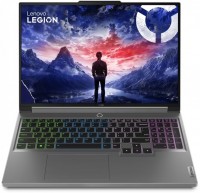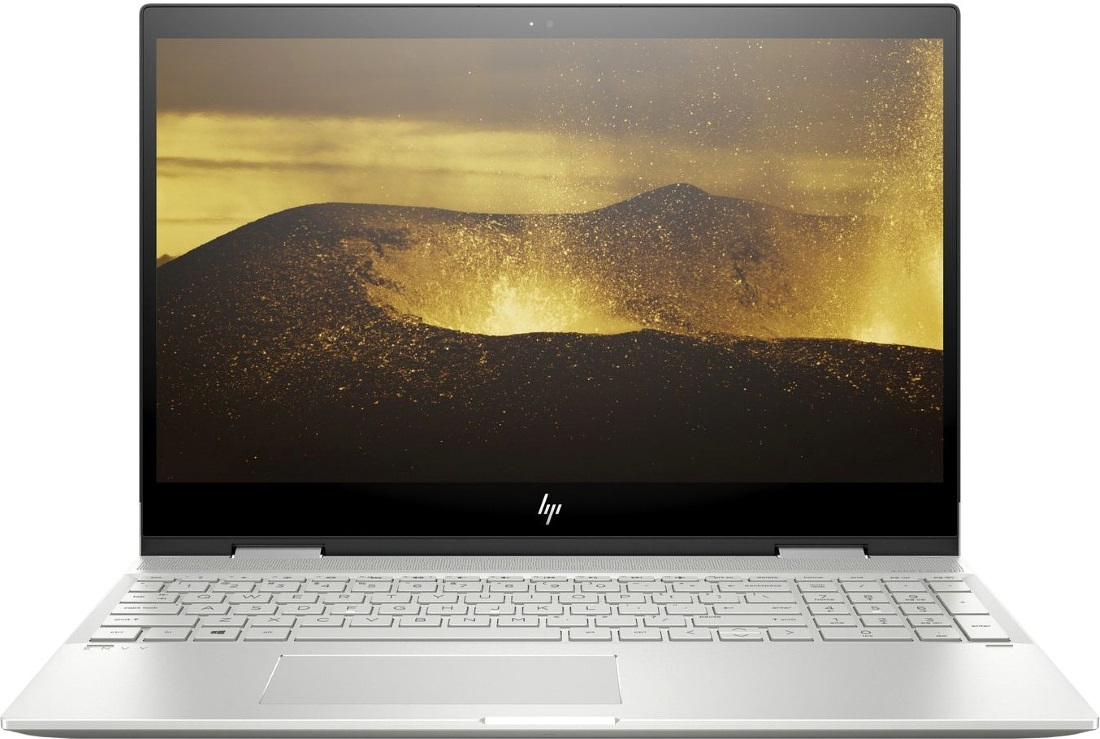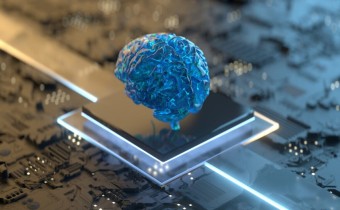Royal blood: TOP 5 stylish, powerful and functional premium laptops
We independently test the products and technologies that we recommend.

In this material, we have selected the top five models, in our opinion, that correspond to most of the above parameters. In this table, you can compare the characteristics of our selected premium laptops in detail. And at the link you will find a complete catalog of laptops.
Xiaomi has established itself well in the ultrabook segment and has now entered the medium format market. Traditionally for the company, the main feature of Xiaomi Mi Laptop Pro is a strict design in the best traditions of Apple and the pursuit of an perfect combination of price and quality.
Thanks to the frameless screen and geometric regular lines, the laptop turned out to be elegant and compact for a 15-inch model. The case thickness is 15.9 mm. The case is made of aluminium, pleasantly cooling the hand. The overall build quality is excellent, and the laptop feels solid, both when closed and as individual parts.
The first thing you notice when you open the laptop is a giant 6-inch touchpad with gesture control support. The touchpad is covered with glass, thanks to which the fingers glide over it very easily. The impression is slightly spoiled by the fingerprint scanner inscribed in it, which you periodically bump into with your finger. The number pad was removed from the keyboard, thanks to which all the keys turned out to be a standard size. For work at night, a backlight with three different modes of operation is provided.
As for the filling, Xiaomi Mi Laptop Pro hardly knows what brakes and long loading are. The laptop is equipped with a quad-core Intel Core i5 chip of the latest generation (frequency 1.6 - 3.4 GHz), 8 GB of RAM, a 256 GB SSD and a mid-range GeForce MX150 graphics card. The latter made it possible not to complicate the system of coolers as in gaming laptops and to keep a small case thickness.
The 15-inch IPS display did not let us down either. IPS-matrix with a diagonal of 15 inches and Full HD resolution is covered with protective glass Corning Gorilla Glass 3, which gives additional rigidity to the screen. The matrix has maximum viewing angles, excellent contrast with a ratio of 925:1 and a good margin of brightness of 290 cd/m2. Plus, thanks to the glossy finish and thin bezels, the laptop looks just as great when open.
Completing the picture are speakers from Harman Infinity with Dolby Atmos support, a pair of modern USB-C ports, a capacious 7900 mAh battery that can last up to 9 hours, and fast charging.
The Lenovo Legion Y530 is the perfect symbiosis of a gaming machine and a damn stylish business laptop. The model has thin bezels, strict lines, unusual symmetry (look at the hinge that holds the screen), soft unobtrusive backlighting of the keyboard and a strict plain cover, which is covered with a pattern resembling either wood fiber or a fingerprint. To be honest, we'd be surprised if this model doesn't win a couple of statuettes for best design.
The Lenovo Legion Y530 is powered by an eighth-generation six-core Core i5 chip that operates at frequencies from 2.3 to 4 GHz, and an NVIDIA GeForce GTX 1060 video accelerator with 6 GB of video memory. Complementing the picture are 8 GB of RAM running at 2666 MHz, and a disk array of HDD and SSD with a total volume of 1128 GB. Without any reservations, this is a laptop with very serious characteristics, which can handle work of any complexity and any modern games.
But the 15-inch screen is not bad, but does not cause delight. It is not particularly noticeable to the eye, but when compared head-on with competitors in the class, it turns out that it does not have the best contrast, average color reproduction and an average margin of brightness. In general, if you plan to work with graphics, then this is definitely not your client.
But the laptop has a damn comfortable keyboard. According to representatives of Lenovo, this is their reason for pride. The keys here are large, soft and quiet - and it is very comfortable to play and work on them. The increase in the size of the keys affected the location of the arrows and the number block. At first, it is unusual to use them, but after half an hour you completely forget about this feature.
The laptop shows good numbers in terms of autonomy, but there are not enough stars from the sky. The maximum operating time of the laptop was 5 hours. If we compare this with game models, then the numbers are decent. But against the background of competitors in the class, capable of holding up to 10 - 12 hours, the result is rather modest.
The Asus ZenBook Pro UX550VD is one of the best laptops on the market in terms of size and performance. With a case thickness of 18.9 mm and a weight of 1.8 kg, a powerful stuffing is hidden inside, which equally makes it both a productive work laptop and a full-fledged gaming station.
I am glad that this lightness of the laptop did not affect the structural strength in any way: the case is made of a single billet of aluminium and assembled to last. Also, the frameless design has a positive effect on the dimensions. The 15-inch display is surrounded by a very thin bezel on the top and sides, while a wider band with the Asus logo sits on the bottom. Because of this, the sleek ZenBook is often compared to the MacBook in reviews.
The ZenBook Pro is powered by a quad-core Core i5 (2.5GHz-3.5GHz) processor, 16GB of RAM, a fast and roomy 512 SSD, and an NVIDIA GeForce GTX 1050 gaming graphics card with an excellent 4GB of VRAM. This filling allows you to comfortably play voracious toys or work in Photoshop, Cubase and other professional software.
Overall, with the ZenBook Pro UX550VD, the devil is in the details. This includes a well-thought-out cooling system, a four-speaker stereo system from Harman Kardon, a battery that can work for about 14 hours, a built-in fingerprint scanner, fast charging, modern USB-C ports and much more. Perhaps the only fly in the ointment in this barrel of honey is a not very convenient keyboard layout with a flattened block of arrows and a power button, which for some reason is located next to Backspace.
MSI calls the GS65 Stealth Thin 8RE a fusion of grace and power, and this is the case when marketers just want to nod in approval. This is a stylish business laptop with thin bezels around the screen, a nice golden edging for the keyboard and a neat pattern that hides the speakers.
The backlight of a laptop keyboard is not something you want to focus on. But in the case of the Stealth Thin, the backlight is one of the main visual features of the model. In this keyboard, the keys are illuminated not from below, but from the inside, which is why only the symbol highlighted on the key glows. Moreover, each key can be individually backlit - the space bar glows blue, the function keys are blue, the numbers are green, etc. It looks like a Blade Runner 2049 poster with multiple neon signs intertwined.
All this beauty did not affect the configuration of the laptop. It has a powerful six-core Intel Core i7 processor of the latest generation (operating frequencies 2.2 - 4.1 GHz), 16 GB of DDR4 RAM and one of the most powerful video cards on the market GeForce GTX 1070 Max-Q with 8 GB of video memory. The latter is especially interesting since most sturdy laptops have 8GB of RAM the norm. And then 8 GB of video memory. Needless to say, such a filling will make it possible to forget about the existence of the words “brakes” and “lags” for years to come?
The display in the MSI GS65 Stealth Thin is a Full HD IPS panel with a high frame rate of 144Hz and a fast response time. The screen is excellent in all respects, even with the immodest price tag. A good picture is complemented by excellent sound: the laptop has a high-quality sound card with a good DAC and a pair of speakers from the eminent Danish manufacturer Dynaudio. The power is only a couple of watts, but they play very cleanly and pleasantly. With all this, the MSI GS65 holds a decent charge for 7 hours in the mail-browser-vidos-documents mode.

The 2018 MacBook is a story about cosmetic improvements to last year's model, not radical changes. The new MacBook is still packaged in a slim 15mm aluminium chassis. Major updates have taken place under the hood, now the laptop is equipped with a powerful 12-thread Core i7 processor, 16 GB of RAM, a 256 GB SSD drive and a mid-range Radeon Pro 555X graphics card.
The 15-inch Retina display is rightfully considered one of the best in consumer laptops. It uses an IPS-matrix with support for the DCI-P3 color space, excellent viewing angles, accurate calibration, a polarization layer, a glossy finish and a chic margin of brightness of 530 cd / m2. And don't forget about True Tone support, which adjusts the color temperature depending on the ambient light. All in all, the Mac's display stands up to the rigors of graphic designers, which in itself says a lot.
MacBook is not only powerful hardware and a colorful screen, but also a thousand useful little things. For example, for first-time buyers of a MacBook, the system includes a helpful migration assistant to help you move to a new laptop from an old Windows machine. Also don't forget about the fingerprint scanner, loud and high-quality stereo speakers, good autonomy, a webcam with Face ID support and a redesigned Touch Bar, which expands the control of the laptop. Although, more was expected from the latter. However, many software manufacturers do not see anything useful in the touch strip, so they either ignore it or add some minor improvements, like scrolling the feed on Instagram.
The main inconvenience of the MacBook is the peripherals. Apple is unbending in its love for USB-C, and there are four such ports at once. But there are no other USBs. Therefore, if you want to connect a printer, an old smartphone, a tablet and any other gadget without USB-C to a laptop, you will have to get an appropriate adapter. Considering that you can't stock up on adapters for all occasions, they cost a lot (at least the official ones from Apple) and are constantly lost, this slightly lubricates the positive impressions of the laptop.
Well, it’s worth remembering the low maintainability traditional for Apple - everything is soldered immediately on the motherboard and it will not work to replace any individual element.
In this material, we have selected the top five models, in our opinion, that correspond to most of the above parameters. In this table, you can compare the characteristics of our selected premium laptops in detail. And at the link you will find a complete catalog of laptops.

Xiaomi has established itself well in the ultrabook segment and has now entered the medium format market. Traditionally for the company, the main feature of Xiaomi Mi Laptop Pro is a strict design in the best traditions of Apple and the pursuit of an perfect combination of price and quality.
Thanks to the frameless screen and geometric regular lines, the laptop turned out to be elegant and compact for a 15-inch model. The case thickness is 15.9 mm. The case is made of aluminium, pleasantly cooling the hand. The overall build quality is excellent, and the laptop feels solid, both when closed and as individual parts.
The first thing you notice when you open the laptop is a giant 6-inch touchpad with gesture control support. The touchpad is covered with glass, thanks to which the fingers glide over it very easily. The impression is slightly spoiled by the fingerprint scanner inscribed in it, which you periodically bump into with your finger. The number pad was removed from the keyboard, thanks to which all the keys turned out to be a standard size. For work at night, a backlight with three different modes of operation is provided.
As for the filling, Xiaomi Mi Laptop Pro hardly knows what brakes and long loading are. The laptop is equipped with a latest generation quad-core Intel Core i7 chip (frequency 1.8 - 4 GHz), 8 GB of RAM, a 256 GB SSD and a mid-range GeForce MX150 graphics card. The latter made it possible not to complicate the system of coolers as in gaming laptops and to keep a small case thickness.
The 15-inch IPS display did not let us down either. IPS-matrix with a diagonal of 15 inches and Full HD resolution is covered with protective glass Corning Gorilla Glass 3, which gives additional rigidity to the screen. The matrix has maximum viewing angles, excellent contrast with a ratio of 925:1 and a good margin of brightness of 290 cd/m2. Plus, thanks to the glossy finish and thin bezels, the laptop looks just as great when open.
Completing the picture are speakers from Harman Infinity with Dolby Atmos support, a pair of modern USB-C ports, a capacious 7900 mAh battery that can last up to 9 hours, and fast charging.
HP has seriously thought about how the perfect modern laptop should look like. The result of these conclusions was the HP ENVY x360 convertible laptop.
It looks strict and minimalist, but not boring. A brushed aluminium base with geometric patterned cutouts for the speaker grille and air ducts adds a touch of class to the look. The most important difference between Envy and its colleagues in the premium segment is the ability to turn into a tablet. Considering the relatively small dimensions and weight, it is quite convenient to work with the transformer in tablet mode. Although after regular 10-inch tablets it will take some time to get used to.
The 15-inch touch screen is based on a high-quality IPS-matrix (resolution 1920 × 1080) and boasts excellent viewing angles, good responsiveness, rich colors and high contrast. In general, the screen leaves a pleasant impression, and the bezel-less design with black borders adds to its appeal.
The laptop is powered by an eighth-generation quad-core Core i7 chip, which is paired with 12 GB of DDR4 RAM and a mid-range GeForce MX150 graphics card. The picture is completed by a bunch of 1000 GB HDD and 128 GB SSD. On the one hand, such a disk array provides maximum flexibility in work, on the other hand, given the considerable price of a laptop, engineers could put one 512 GB SSD. Still, the laptop is not a gaming laptop and only a few terabytes of free space will be needed. And so the model could be a little faster and a little lighter.
In general, the laptop turned out to be really successful with many advantages and extremely minor drawbacks. In addition to excellent autonomy (up to 13 hours on a single charge), fast charging, a fingerprint scanner and a quiet cooling system, Bang & Olufsen branded acoustics are among the pluses of the model. You can watch movies and videos on Youtube without resorting to headphones. Even heavy guitar music is pulled out quite decently.

MSI has turned out to be an excellent model, which with equal success can be written down in the category of both business laptops and powerful gaming machines. At the same time, the manufacturer positions the laptop as an perfect tool for creative people. This is due to a very powerful hardware and an excellent 15-inch IPS display capable of displaying 100% of the sRGB color space. Designers and photographers will be pleased.
The main external feature of the laptop is a 15-inch screen with very thin bezels (4.9 mm), which can be tilted 180 degrees. On the sides of the case, the attention is drawn to the ventilation holes, which are made here in a very unusual way. The body itself is made of aluminium, which is optionally painted in white or silver. When you see a laptop, it immediately becomes clear that we have a premium device.
Everything becomes even more interesting when the conversation moves from external beauty to the wealth of the inner world. The MSI P65 Creator 8RE is equipped with a top-end 8th generation Core i7 six-core processor (max frequency 4.1 GHz), 16 GB of RAM, 256 GB SSD and a powerful GeForce GTX 1060 Max-Q graphics card. Definitely one of the most productive laptops of 2018.
Other nice touches include excellent loud and clear stereo speakers, a 720p webcam, a fingerprint scanner, a backlit keyboard, and a pretty good battery that lasts up to 8 hours. The disadvantages of the MSI P65 Creator include the lack of a card reader, which is exactly what creative people need, and the inconvenient location of the fingerprint scanner on the touchpad. You constantly touch it during work. However, this is more a matter of habit, and not a minus of design.

In 2015, Dell released the first version of XPS laptops, which captivated buyers with a combination of powerful filling, pleasing to the eye design and compact size. Particularly advantageous was the thin body of the laptop, which stood out against the background of chubby competing models. In 2018, Dell updated the line, retaining all the pluses of the original.
So, the new Dell XPS 15 9570 is a stylish and compact model with ultra-thin side frames, which can equally well play the role of a work laptop, a gaming machine or an assistant for a designer. The latter will love the excellent high-contrast display with 96% sRGB color gamut.
The rest will like the internal filling of the laptop, which is equipped with a top-end six-core Core i7 processor, which works in conjunction with 16 GB of RAM, a strong GeForce GTX 1050 Ti graphics card with 4 GB of video memory and a 512 GB SSD drive. That is, minced meat is actually maximum. Only the video card and processor can be improved here, but in 95% of cases it would be excessive performance, which would load the cooling system and eat up the battery. It's an almost perfect balance.
Other than that, it's a top-of-the-line laptop with all that comes with a powerful battery that can last up to 15 hours, a fingerprint scanner, a backlit keyboard, and great stereo speakers. True, the latter are located in the depths of the case and are easy to close, which is why the sound has to be piled up to the maximum. Add problems with sound and fans, which constantly change the speed of rotation under medium loads. This is both annoying in itself and interrupts the sound from the speakers.
Oh yeah, and the Dell XPS 15 9570 also has a chic exterior - the display lid and base are made of aluminium, and the interior is made of pleasant to the touch carbon fiber (note: carbon fiber). The latter is especially praised in the reviews, as carbon is quite strong and does not lose its appearance over time.

The 2018 MacBook is a story about cosmetic improvements to last year's model, not radical changes. The new MacBook is still packaged in a slim 15mm aluminium chassis. Major updates have taken place under the hood, now the laptop is equipped with a powerful 12-thread Core i7 processor, 16 GB of RAM, a 256 GB SSD drive and a mid-range Radeon Pro 555X graphics card.
The 15-inch Retina display is rightfully considered one of the best in consumer laptops. It uses an IPS-matrix with support for the DCI-P3 color space, excellent viewing angles, accurate calibration, a polarization layer, a glossy finish and a chic margin of brightness of 530 cd / m2. And don't forget about True Tone support, which adjusts the color temperature depending on the ambient light. All in all, the Mac's display stands up to the rigors of graphic designers, which in itself says a lot.
MacBook is not only powerful hardware and a colorful screen, but also a thousand useful little things. For example, for first-time buyers of a MacBook, the system includes a helpful migration assistant to help you move to a new laptop from an old Windows machine. Also don't forget about the fingerprint scanner, loud and high-quality stereo speakers, good autonomy, a webcam with Face ID support and a redesigned Touch Bar, which expands the control of the laptop. Although, more was expected from the latter. However, many software manufacturers do not see anything useful in the touch strip, so they either ignore it or add some minor improvements, like scrolling the feed on Instagram.
The main inconvenience of the MacBook is the peripherals. Apple is unbending in its love for USB-C, and there are four such ports at once. But there are no other USBs. Therefore, if you want to connect a printer, an old smartphone, a tablet and any other gadget without USB-C to a laptop, you will have to get an appropriate adapter. Considering that you can't stock up on adapters for all occasions, they cost a lot (at least the official ones from Apple) and are constantly lost, this slightly lubricates the positive impressions of the laptop.
Well, it’s worth remembering the low maintainability traditional for Apple - everything is soldered immediately on the motherboard and it will not work to replace any individual element.
A smartwatch with a flexible screen, a smart hub and three more interesting announcements from the exhibition.
The best of the best in affordable power supplies for office PCs and entry-level gaming machines.
The best power supplies with high efficiency, reliable electronics and a power reserve of 650 W.
Top 5 SSDs to add to your system, not instead of your existing drive.
Interesting novelties that set the vector for the development of the mobile industry for the coming year.